Do you want to be always depending on a dedicated developer to improve the UX/UI design of your web app but don’t know where to begin? This article contains helpful hints for improving the UI/UX design of your web application.
How Your Web App’s UI/UX Design Matters
Many businesses are now focusing more on internet sales. If you are a business owner, you must most likely build a website or perhaps a web application to market your goods, respond to inquiries from customers, and communicate your brand’s values.
Your website becomes your salesperson after you establish it and is available to you day and night. Now, the first impression people have of your company and its products will come from your website or web application. Therefore, the UI/UX design of your website or web app is crucial for the success of your entire business.
To enhance your web app design, you may want to consider a Product Information Management (PIM) system. It can help you manage your product data and provide a seamless experience for your customers.
You might be surprised to learn that there has been some research conducted. They demonstrated how a web application’s user interface (UI) can significantly increase conversion rates. This is an additional reason to improve the UI of your web application and make it not just visually appealing but also practical and user-friendly.
Some web designers only produce a UX design once and never tweak it. However, this might gives damaging effect to your company. Your web application’s UX design should take into account current trends and customer expectations.
It will be regarded as out of date otherwise. As a result, you acquire ownership of the outdated web application that does not provide any information, convenience, or appeal to users. It won’t be able to compete as a result.
On the other hand, a total redesign of your web application development costs a lot of money and effort. There are various UX design challenges which are faced by the designers while designing a perfect UI/UX design for a web application. We will concentrate on 7 tips to improve your UX/UI design without making significant modifications. Your web application will start to focus more on users, and your company will boost their growth.
1. Prioritize & Understand Your Target Audience

The primary consideration when creating the UI/UX of your online application is your target audience. You must be aware of the needs and expectations of your users in order to develop a web application that will meet those needs.
Knowing your audience is the first step in conducting a thorough market study and analyzing the results. When you know what kind of journey people want, you can design your web application accordingly.
Understanding your target market will affect how you provide the user experience. What components should you utilise, what will assist your web app communicate with you better, and how should you present a solution? When UI/UX is being optimised for your online project, all of these should be given top consideration.
2. Simplicity

Delivering a seamless and understandable user interface and experience does not need going overboard. The secret to developing an effective web application is simplicity. Every user seeks out a trip that is simple to comprehend and use. This makes using the web app considerably quicker and simpler for the consumers.
Try to keep everything in balance, including the whitespace, colors, buttons, and other design components. Avoid anything that overcrowds the user interface or has unneeded functionality. Pay attention to a web application that offers a robust, practical, yet entertaining experience for all types of audiences and users.
3. White Background
Adding white space is among the simplest UX design advice. UX will undoubtedly improve as a result of this. Unfortunately, complex graphic solutions frequently replace white space.
However, even a small amount of white space will affect the overall composition. You can assist your audience in making decisions more quickly by changing your accent.
White space does not have to be taken literally. No matter what it is called, leaving a white space is not required. Given that it corresponds to the design’s background, you can choose any colour for the space.
This colour can be used in any section of a design that isn’t covered by other components, such text or illustrations.
4. Content
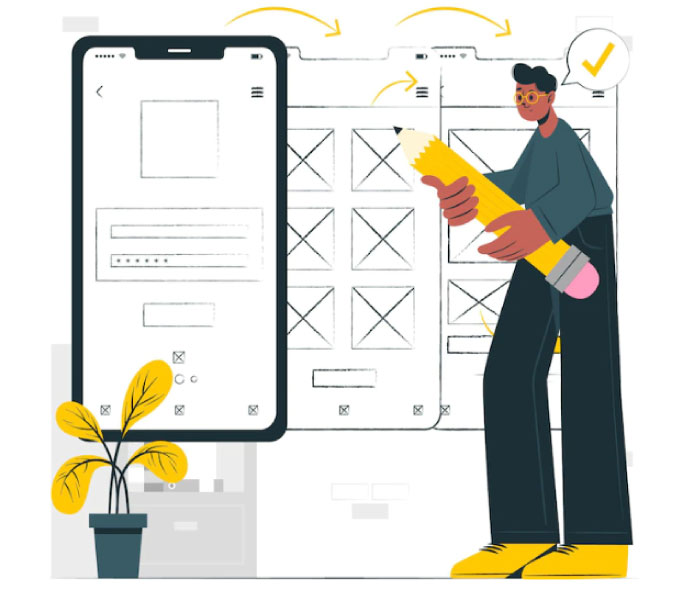
You might believe that copywriters and illustrators handle content creation. You should nevertheless collaborate closely as a team if you want to be successful overall.
Together, you can create captivating pages. Use your material to help readers understand what to do next by using clear, concise language. Additionally, feel free to inject a little humour.
The user experience is significantly influenced by text and graphics. General rules do not have to be adhered to or followed. Instead, you should take a unique strategy to your specific audience.
5. Exciting Waiting Page
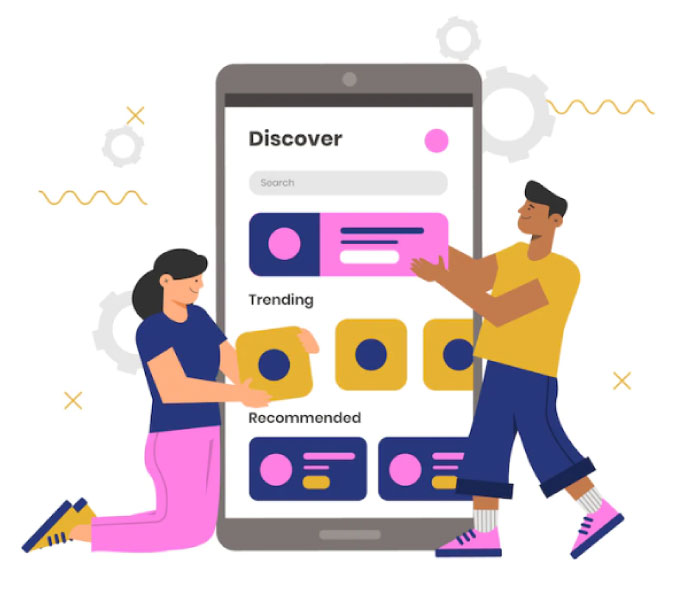
The objective for developers is to focus on minification and caching for enhancing the performance of the programme. You must think about how the user interface will appear when it is loaded as a designer.
Unavoidably, you’ll encounter circumstances that prevent you from performing at your peak, such as sluggish internet connection. Make waiting as enjoyable as you can for users. Mockups of text, photos, or other content pieces should be created as skeleton screens.
Those are blank copies of the pages that gradually load information. Spinners with animations are commonplace. They draw users’ attention to loading and waiting, which is a concern. Skeleton screens, in contrast, emphasise movement and action.
This is called the perceived performance. Users are more devoted and forgiving, and they perceive a system as speedier if they can anticipate content even before it has loaded. You could refer to it as managing users’ expectations.
Many famous organisations like Facebook, LinkedIn, Slack, and others are actively using this.
6. Show Customer Testimonials
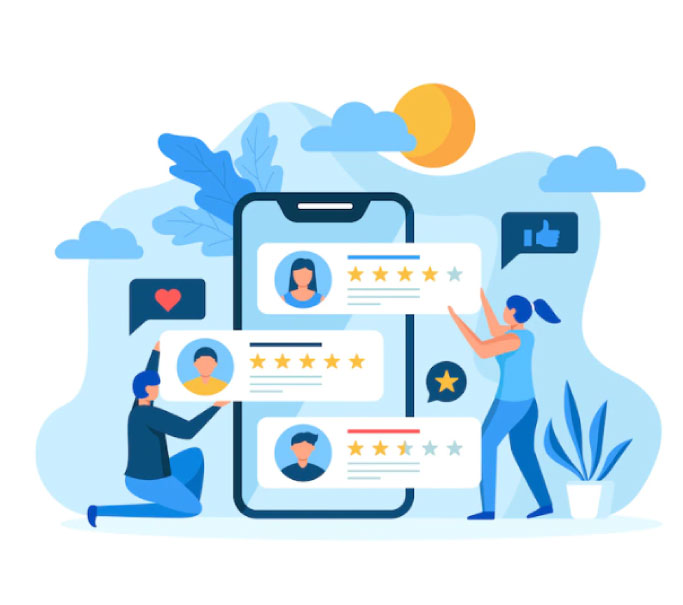
Every business finds it difficult to stay ahead of the curve or keep up with the most recent trends; if you fail to meet your audience’s expectations, your web app may fall out of favour in the online world.
The audience is always king, and their opinion highlights the positives and negatives of your web application. In order to improve your web app, attempt to pay attention to what your audience is saying.
To improve the user interface (UI) design of your web application, consider avoiding these common mistakes. Check out these 7 tips to improve your UX/UI design without significant modifications.
7. Mobile- Friendly

Mobile devices now account for more than 50% of all website traffic. Therefore, users are five times more likely to leave your web app if it isn’t mobile-optimized. As a result, by failing to optimise your app for the optimal mobile experience, you’re turning away potential customers.
Remember that search engines, which browse both desktop and mobile interfaces, are also visitors to your site. Your SEO department will concur that a mobile-friendly app has a significant impact on indexing.
Important advice for designing mobile user interfaces:
- Place all of the buttons in the middle, notably the CTA.
- Verify that both the vertical and horizontal modes of the information displays on the full screen.
- Permit single-click action taking. The majority of users hold the phone in one hand.
Conclusion
Making your platform work for your users and users of other platforms is the essence of good UX design. A well-designed user experience revolves around guiding a user to the information they need in the end while removing anything that can get in their way or distract them. Understanding what your user wants to do with the app and what you need to show them along the route will help you create better UX/UI designs.
It doesn’t exist for your users if they are having trouble locating something. As a business owner, you should make an effort to design intuitive and user-friendly interfaces and interactions. We are skilled at enhancing web applications’ UX/UI designs while also increasing the possibility that users will be able to access and make use of your content and features by making the interfaces easier to find.

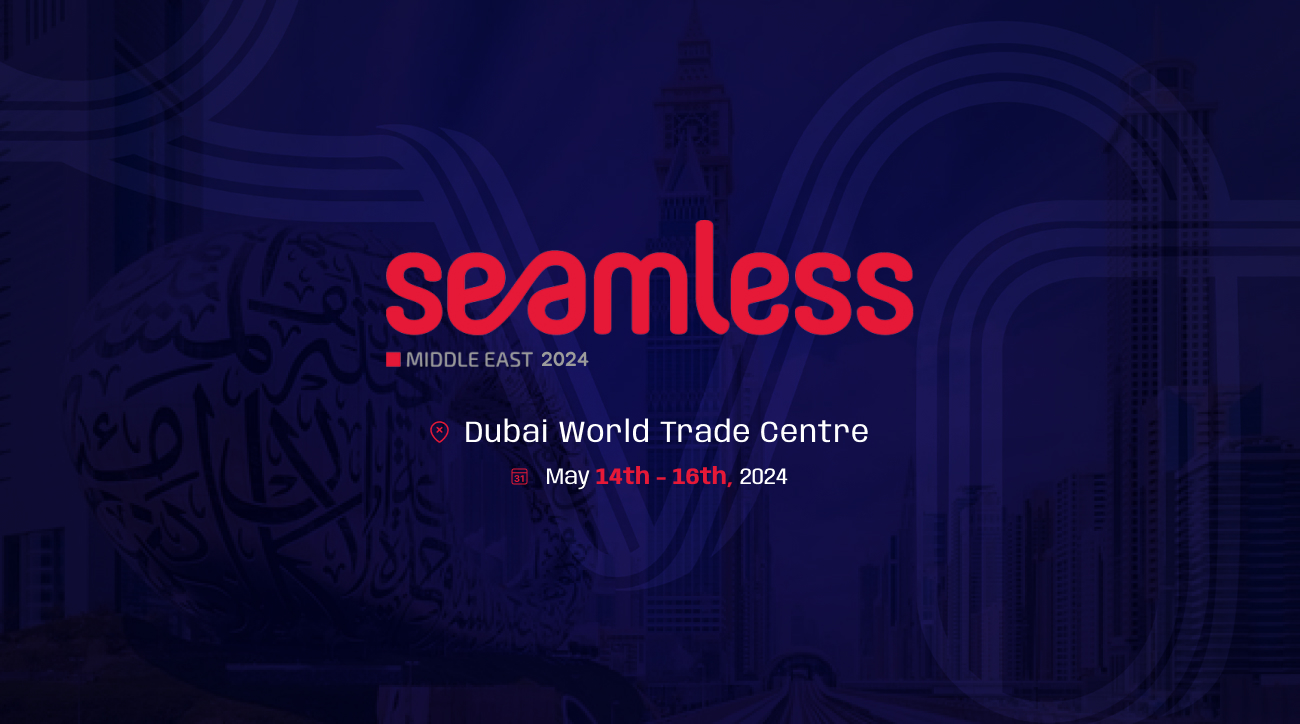





Comments
It’s really going to useful, who seeking this doubts because it is really such an wonderful Blog.
Thank you for this it is so helpful. I will ensure to quote you and reference your site on my case study!