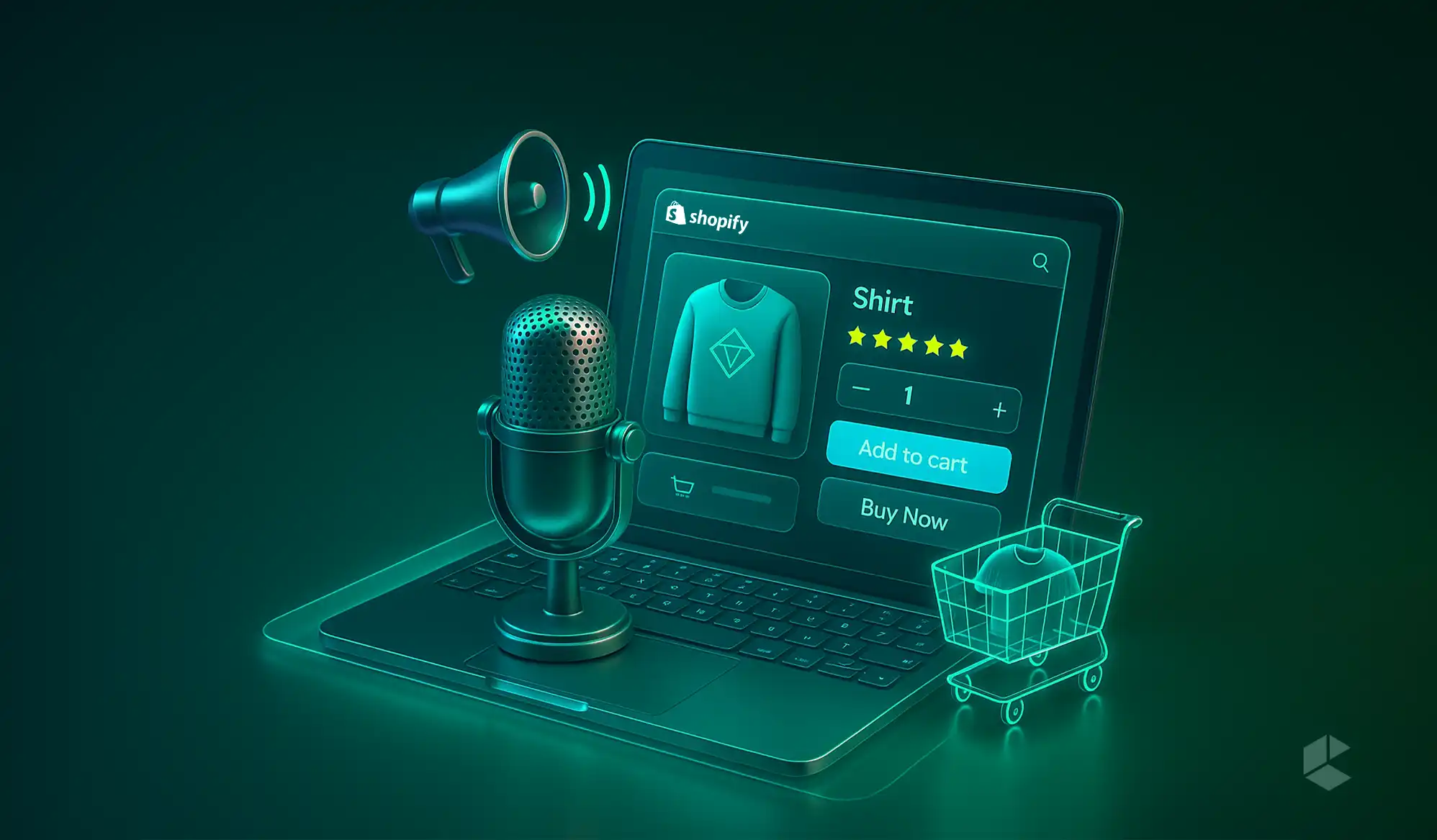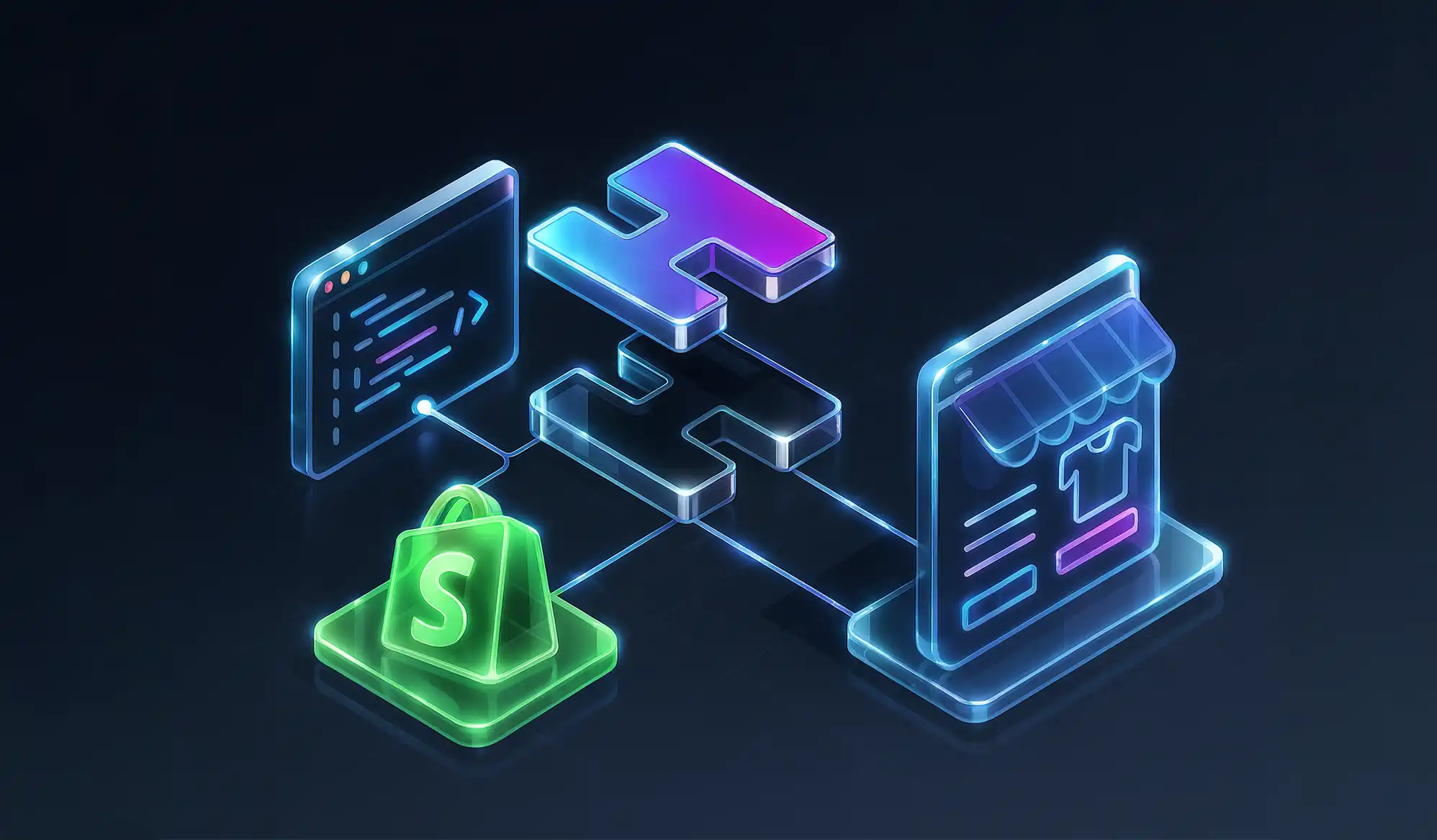- Shopify is highly compatible with beginners as it does not require any hardcore coding skills.
- Research and planning play a big role in launching and managing a successful Shopify store.
- Shopify features a drag-and-drop editor and user-friendly dashboard, which allows for launching a store faster.
- Shopify offers 4 different plans, from basic to plus, which offer solutions for small businesses and enterprises alike.
- It’s important to take eCommerce insurance before you start your Shopify store.
- Shopify comes with a free trial for all plans except the Plus plan to try before committing financially.
Starting a Shopify store is nothing short of preparing for a fierce battle – one where you have to fight others to win customers. Just like any other battle, starting a Shopify store also needs immense calculations, strategies, tips, and tricks to turn your passion into profit.
In your mission to eCommerce dominance, this guide will help you get deep into research, planning, technical setup, marketing, and even some expert tips. So, let’s dive in!
Understanding the Ecommerce Landscape
Even before you start building your Shopify store, it’s imperative to analyze in detail and understand whether or not Shopify is the ideal platform for you. This will help you make more informed decisions.
Why Choose Shopify?
- User-Friendly: If you’re a person who’s not super into codes and logics, Shopify’s user-friendly interface offers easy store setup and management for non-tech-savvy people as well.
- Scalability: Shopify can scale from just a hobbyist’s store to a full-fledged online business with ease. With basic to plus plans, Shopify can grow with your brand to handle everything from a few visitors to huge volumes of traffic.
- Robust Integrations: You get easy integration support for almost every important aspect of your store. From marketing tools and payment processors to shipping, security, and more, Shopify transforms your store.
- Security: Shopify comes with built-in security features and PCI compliance, which keep shoppers protected from data breaches or anything malicious, improving your store’s reputation.
Research & Niche Selection: Know Your Battlefield
Being confused about the niche is probably the biggest mistake you can make when it comes to online selling. Every profitable business starts from an idea, and narrowing down your niches can help you immensely. With market research and introspection, you can gather enough data to pave the path to your success.
Identify Your Niche
- Passion and Purpose: A business without passion is something that may not work! Ask yourself whether you are excited by custom apparel, eco-friendly products, modern accessories, or something else.
- Market Demand: Leverage tools like social media polls, Google Trends, and industry reports to see whether the products are in demand. If your target market isn’t interested in buying your product, no amount of passion can make it a success.
- Analyze the Competition: Check what makes your competitors succeed and fail. When you understand the factors that make a difference, that will be the foundation for your success.
Conduct In-Depth Research
- Customer Personas: Always create the ICP (ideal customer persona) profiles. List their requirements, pain points, and shopping habits to deliver what they need.
- Product Trends: Keeping tabs on the popular and emerging trends in your niche can make all the difference, as it’s also about selling experiences instead of just selling products.
- Forums and Feedback: Scour the internet to engage in online communities and check their real feedback on similar products. You can implement positive changes to improve your products and experiences further.
Create a Bullet-Proof Plan
Unless you build a solid plan before you start your store, you can find yourself spending way too much while having trouble managing business operations and workflows. Not only does it take a toll on your store’s success, but the lack of direction can also lead to losing customers.
Business Plan Essentials
- Executive Summary: Take note of your vision. Jot down what your store will offer and what makes it unique.
- Market Analysis: Make a summary of your market research. Who are the ideal customers, and what are their demographics? Who are your biggest competitors?
- Sales & Marketing Strategy: Make an outline of your marketing strategy. Whether it’s paid campaigns, social media marketing, influencer marketing, or good old SEO, you should always have a plan.
- Financial Projections: Create a blueprint for your budget, pricing strategy, and revenue goals. Include your break-even point and profit margins.
- Operational Details: Keep detailed notes of your operations, like shipping logistics or inventory management. This can ensure that you are prepared for any situation.
One important thing to remember is to keep everything flexible. As your business evolves, so will your requirements. So, you have to update your strategies along the way.
Protecting Your Investment: The Role of E-Commerce Insurance
Insurance may be a hiccup for many who are expecting flashy sales data of glamorous marketing campaigns when they hear ‘eCommerce.’ However, running a secure Shopify store needs safeguarding, and nothing works better than eCommerce insurance.
Why Insurance is a No-Brainer
- Risk Management: With insurance, you can alleviate the risks of product liability issues, cyber threats, or uncalled-for shipping delays.
- Credibility and Confidence: With your insurance credentials displayed in your store, you can instantly create trust and credibility among your customers as they know that they’re protected on your site.
- Legal & Financial Protection: For any unforeseen mishaps or lawsuits, the insurance can protect you from tanking over because of one crisis.
Types of eCommerce Insurance
- General Liability Insurance: For property damage, physical injuries, and more.
- Cyber Liability Insurance: For safeguarding against online threats and data breaches.
- Product Liability Insurance: Vital for businesses selling physical items that may harm customers if defective.
Picking a Domain Name and Building Your Brand
Picking the perfect domain name not only ensures that your website is found on the internet, but it also makes sure how easily customers find and remember your brand. A simple, easy-to-remember, and relatable domain is the first step in building your brand.
How to Choose the Right Domain
- Keep It Simple: Keep your domain name short, clear, and memorable so that customers can recall your site.
- Reflect Your Brand: Domains that relate and resonate with the business niche and image tend to work better to build your brand. Your domain name should reflect your brand identity.
- SEO Considerations: If there’s scope, you should always try to include a keyword in your domain, which can boost your search ranking.
- Availability Check: Make sure that the domain name you choose is available and not trademarked. You may use GoDaddy or NameCheap for this.
- Right Extension: Choosing the right domain extension can also be another driving factor. Decide if you want country-specific extensions like .co.in, .com.au, .co.uk, etc., or if you want a .com domain. There are other domain extensions as well, such as .store, .io, etc.
Mastering Pricing: The Art and Science of Setting Prices
Whether you want to start your store in Shopify or any other platform, pricing is the most important aspect of any eCommerce store. While the right pricing can help you win customers and be profitable, the wrong pricing can break your business.
Here’s how you can set an effective pricing:
- Cost-Plus Strategy: Calculate the production cost and add an appropriate profit margin. Your production cost should include materials, shopping, labor, etc.
- Competitive Analysis: Analyze the market to get an idea of the pricing for products similar to what you’re offering. See what your competitors are asking to get an idea.
- Psychological Tactics: You can encourage buyers with tiered pricing and charm pricing ($99.99 instead of $100) techniques.
- Dynamic Pricing: Keep adjusting your prices to keep up with the market trends. For flash discounts, seasonal sales, or bundle offers, dynamic pricing is highly effective.
Shopify Store Set Up and Launch
With everything planned in advance, it’s time to step into the main task – setting up and launching your Shopify store.
Step 1: Sign Up & Choose Your Plan
Visit Shopify’s homepage and select a plan based on your requirements. Shopify offers four different plans: Basic, Grow, Advanced, and Plus. You can choose any of them based on your business requirements. For the first three, you can even opt for a free trial that’ll allow you to experiment first without making any financial commitment.
Note: The plan you choose will determine the features and functionalities you’ll get. So, check before you select.
Step 2: Select and Customize a Theme
- Pick a Theme: You can pick a theme from Shopify’s huge library of free and premium themes. You can select the one that aligns with your store’s aesthetics and feature requirements.
- Customize Your Look: You can customize the look of your store by leveraging Shopify’s easy drag-and-drop editor. From setting up navigation to adjusting colors and adding your business logo, everything’s a cakewalk with Shopify.
- Mobile Responsiveness: Check how your store looks and feels on both desktops and mobile devices to ensure that mobile users also get an optimal experience.
Step 3: Add Your Products
- Detailed Listings: Add products to your store and update their information. Use high-quality images and videos to make a positive impact. Also, create detailed product descriptions with benefits, key features, and important specifications.
- Organize Products: Create collections with several products for customers to buy them easily. For example, ‘Hottest Trends’ or ‘Newest Arrivals’ can help customers find specific items easily.
- Variants and Options: List your product variations properly. For example, mention colors, sizes, etc., for multiple product variants.
Step 4: Set Up Payment and Shipping Options
- Payment Gateways: To ensure a smooth and secure checkout process, set up payment options like Shopify Payments, Stripe, and PayPal.
- Shipping Settings: Incorporate shipping rules based on order value, geographic regions, and product weight. Choose if you want to offer free shipping over an order threshold, flat-rate shipping, or real-time carrier rate.
Step 5: Configure Essential Store Settings
- Legal Pages: Mention your business policies clearly and cautiously. You can get templates for your Privacy Policy, Terms and Conditions, Return Policy, Cookies Policy, etc. in Shopify, which can be customized.
- Tax Settings: Consider your local regulations and customer base to set up your tax settings. You can avoid pitfalls and headaches later down the road if you get it done from the beginning.
- Integrations: Install and set up vital apps for your Shopify store. Whether it’s SEO apps, inventory management, email marketing tools, or social media integrations, keeping them installed can help you with your store functionality.
Multi-Channel Strategy: Expanding Your Reach
While having a Shopify store is a great starting point, your store needs much more than that to grow and thrive in 2025. Integrating multiple sales channels is the one thing your business needs to reach new customers and grow revenue. You can leverage the good old POS (Point of Sale) systems or sell via marketplaces and popular social media platforms.
Why Multi-Channel Works?
- Wider Exposure: When you reach people through platforms like Amazon, eBay, Facebook, and Instagram, not only does your business get wider recognition, but you tap into a huge pool of customers.
- Customer Convenience: When you offer your shoppers the flexibility to buy from you through various channels like marketplaces and/or social media platforms, it offers a smoother experience.
- Data & Insights: With multi-channel selling, you get to collect huge data from different platforms, which can help you build better strategies.
Marketing and Customer Engagement: Turning Visitors into Loyal Fans
Launching your Shopify store is only 50% of the job. The other half is to bring in traffic and convert them into paying customers. That’s where marketing and customer engagement come in handy.
Here’s how you can engage more customers:
- With Personalized communication, you can build a better relationship with your customers.
- Show social proofs like reviews, awards, and recognitions to build trust and credibility among your audience.
- Loyalty programs, like discount coupons or offers for repeat shoppers, can help with increased sales.
Effective Marketing Strategies You Can Follow
- Content Marketing: Through carefully crafted content like care guides, blogs, infographics, and even videos, you can inform your audience and build your brand authority at the same time.
- SEO Optimization: By optimizing your store for search engines, you can make sure that your store appears on the first page of Google for top search terms. Optimize meta tags, website content, and images to get started.
- Paid Advertising: Spend in paid ad campaigns on Google, YouTube, and other social media platforms to ensure maximum revenue. Analyze the metrics and adjust your campaign to get the best ROI.
- Email Marketing: Emails are still one of the best ways to keep your audience engaged. Whether it’s flash sale alerts, loyalty rewards, or monthly newsletters, emails can help you stay in touch.
Analyze and Optimize
After you launch your store, the real work begins – monitor your site performance and key metrics, and optimize along the way to ensure your store is improving without interruptions. Here’s how to monitor your store performance to optimize it further.
- Analytics Tools: Use Google Analytics or Shopify’s native analytics tools to understand user behavior, sales trends, conversion rates, etc.
- A/B Testing: Check different variations of your store to see which version performs better. From small elements, colors, and CTA buttons to entire layouts and forms, you can test anything to see what fits best with your audience.
- Customer Feedback: Run surveys and collect customer feedback to see the shortcomings of your store. Apply them and keep improving.
Implement Strategies to Scale Up Your Business
Being stagnant in terms of sales or revenue is going backward because your competitors are aiming to scale up. That’s exactly what you should do too. Here’s how you can do it:
- Automation: Automating repetitive tasks like inventory management or email marketing can help you save some time and focus on your real business operations. There are several automation tools you can leverage to get the best results.
- Advanced Marketing: With marketing strategies like influencer collaboration, audience retargeting, or advanced content marketing, you can expand the reach of your store.
- Expanding Product Lines: Once your store is out of the initial rollercoaster ride, you should focus on adding new products to your catalog, expanding your reach, and tapping into a new customer base.
- Upgrading Your Infrastructure: Upgrade your Shopify plan as your store grows, since the higher-tier plans will offer better features, functionalities, and support.
Troubleshooting & Continuous Improvement
You will face many bumps while running your Shopify store. From technical issues to operational problems and marketing difficulties, there can be many issues that need troubleshooting.
Common Challenges
- Slow Loading Times: Slow-loading pages are the biggest turnoff for shoppers, leading to higher bounce rates, abandoned carts, and other issues. To make sure that your site speed is up to the mark, optimize images, use a CDN (Content Delivery Network), and streamline your code.
- Cart Abandonment: Customers can abandon their carts for any given reason, be it poor user experience or something else. But you need to follow up with them with automated emails or offers to encourage them to continue the purchase process.
- Customer Service Issues: Allow your customers to communicate through multiple channels, like email support or chatbots. You can also add FAQs to resolve their queries.
How to Improve Your Shopify Store
- Regular Updates: Keep updating your software, themes, plugins, and security to keep up with evolving trends and technology.
- Monitor Trends: Follow the industry forums and blogs to recognize the current trends and identify future opportunities.
- Refine operations and marketing: Refine your business operations and marketing tactics by analyzing and implementing data-driven insights.
Conclusion
Starting a Shopify store might overwhelm you at first, but if you plan carefully and strategically, you can build a store that not only survives but succeeds. With the right research, planning, and configuration, you can start your store in no time.
By following our step-by-step guide, you can bring your idea to life with a thriving Shopify store that helps you sell and grow.
FAQs
Shopify has 4 different plans, which range from Basic to Plus. While the basic plan starts from as low as $29/month, the plans include transaction fees unless you use Shopify Payments. There are additional costs for custom domains, themes, apps, and a development team (if you hire one). However, Shopify offers a free trial for its users (apart from the Shopify Plus plan).
Not really! Shopify is designed with non-tech-savvy users in mind, which means that even without hardcore coding knowledge, you can use the platform to build your dream store. With its pre-designed themes, drag-and-drop interface, and huge app store, the platform is highly user-friendly. But those who want high-end features may need to hire a Shopify developer for their customization needs.
Of course, Shopify supports both digital products (music, courses, eBooks, etc.) and physical goods (gadgets, clothes, household items, etc.). It also supports subscriptions, memberships, and services. To enable the automated delivery of digital products, you only need to install apps like SendOwl or Digital Downloads.
Here’s the process step by step:
- Register on Shopify
- Select a theme and customize
- Incorporate your products along with their descriptions, images, and pricing
- Configure important pages like Contact, Policies, and About
- Setup payment gateways, taxes, and shipping
- Purchase and connect your custom domain name
- Test your checkout process
- Launch the store and promote it
Yes, running a Shopify store from your phone is easy. With a dedicated mobile app for Android and iOS, Shopify empowers merchants to manage products, talk to customers, view orders, track analytics, and perform many more tasks without any hassle. The Shopify mobile app is perfect for managing your store on the go while you’re traveling or lying on the couch.