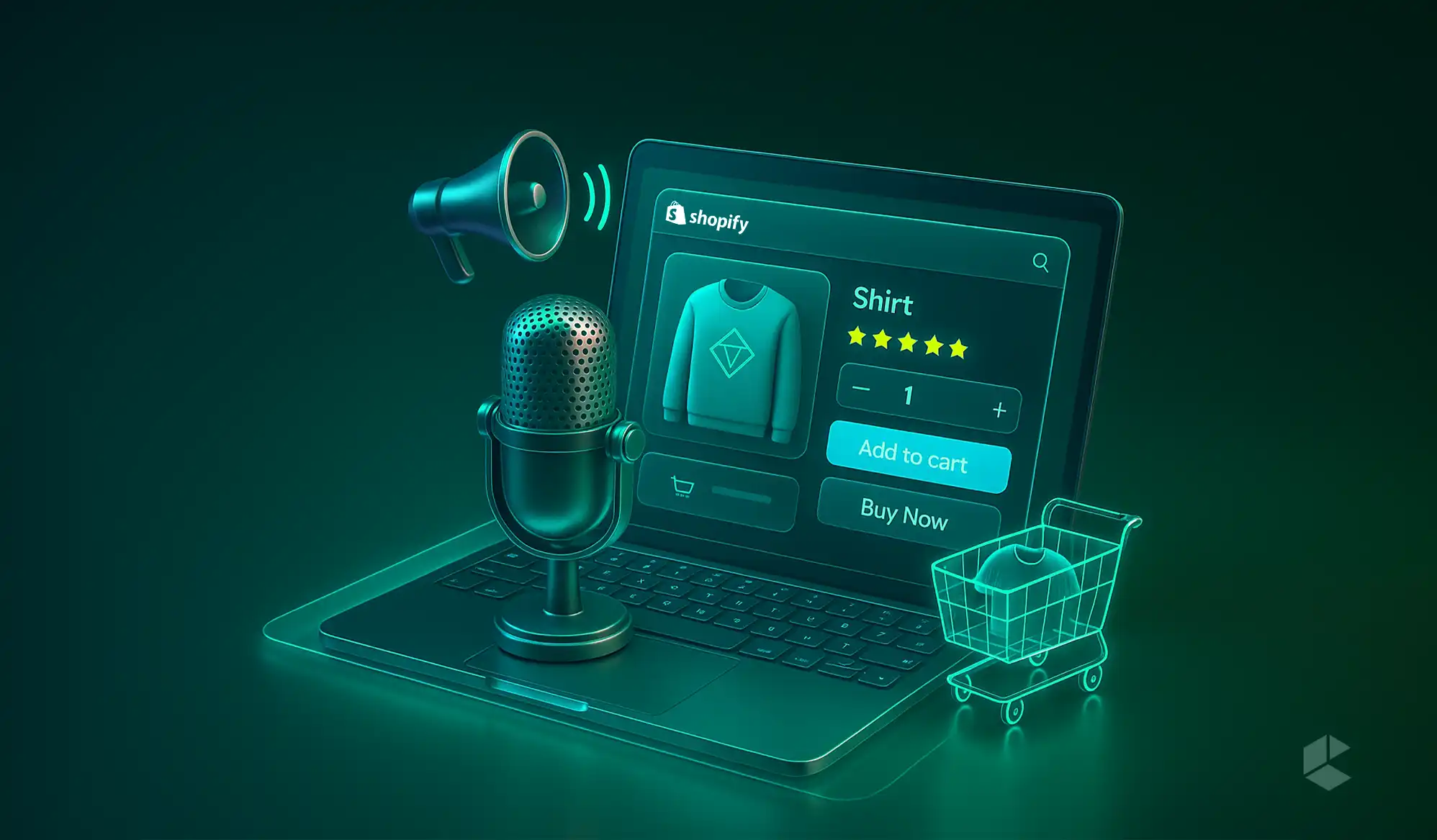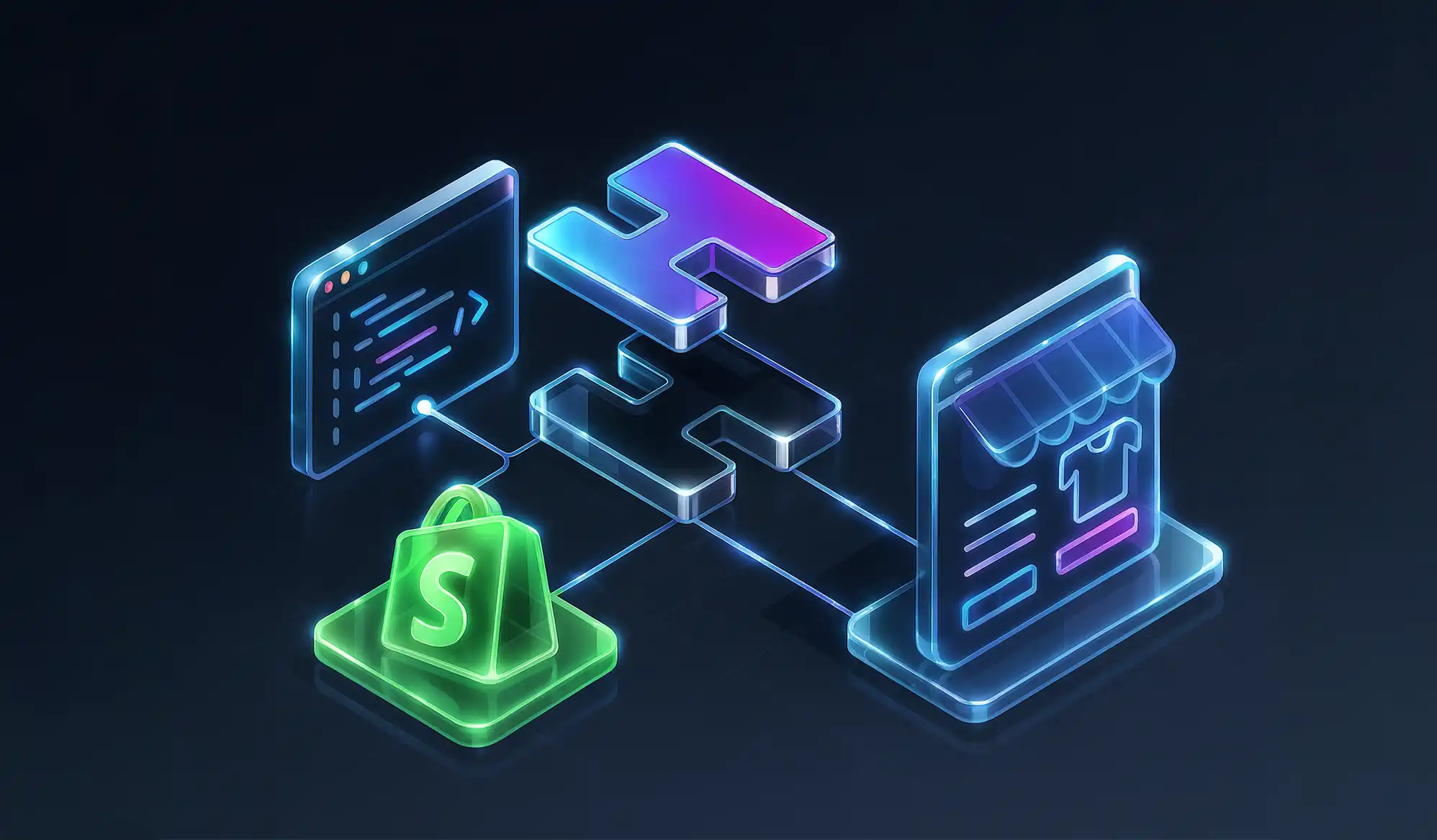- As smartphones drive the most eCommerce traffic in 2025, mobile optimization is now more crucial than ever.
- A responsive Shopify theme ensures optimal mobile optimization as it fits all screen sizes.
- A simple navigation system with a sticky menu delivers an unmatched experience for mobile users.
- AI-based recommendations and NLP-based search can help deliver personalized mobile UX.
We’re living in a world where phones are used for everything, from banking to learning and even socializing! Did you know that according to Statista, mobile commerce is expected to account for 63% of total retail eCommerce in 2025? So, mobile optimization should be your first priority for eCommerce success.
When it comes to your Shopify store development, keeping it mobile-optimized is essential. There are several techniques you can use to deliver seamless user engagement with high performance and lightning-fast speed for your Shopify store on mobile. In this guide, we are going to share expert insights and strategies to help you optimize your Shopify store for mobile like a pro.
Why Mobile Optimization Matters
With the majority of users shifting to mobile for shopping, it’s imperative to have a mobile-optimized store to ensure a flawless shopping experience. As your shoppers expect a fast-loading store with easy navigation and clear product images, having an unoptimized mobile store is only going to worsen their experience, adding to bounce rates, abandoned carts, lower sales, and stagnant growth over time.
How to Optimize Your Shopify Store for Mobile
With a mobile-first approach, you can ensure that your store is designed to perform seamlessly on mobile devices, catering to a huge audience. We have handpicked some time-tested strategies that can help you build a Shopify store every mobile user would love.
Use a Mobile-Responsive Theme
The Shopify theme is the foundation of mobile optimization. You need to choose a mobile-responsive theme from Shopify that can wear many hats when handling different devices and screen sizes. These themes can give you fewer headaches as they are designed to adjust to various screen sizes, which ensures a flawless user experience.
- Keep It Simple: Don’t try to clutter your store with too many elements. A clean store is a good store.
- Test Across Devices: Test your store on multiple devices before launch using theme preview tools from Shopify.
- Design Hierarchy: While many ignore this, keeping important content and CTAs above the fold with clear visuals ensures an optimal mobile shopping experience.
- Responsive Layout: Along with the theme, the layout should also be able to adapt to desktop and mobile screens without compromising on functionalities.
- Speed and Performance: Keep your store’s speed and performance optimized by using light themes that use minimal code.
Optimize Images and Media
Heavy images and media are a common culprit behind every slow mobile site. While they look sharp and clear, they take down your website’s performance. Optimize your store images, videos, and other media by compressing their sizes and adding relevant alt tags and file names.
- Compress Images: Tools like TinyIMG can help you reduce image size without losing quality.
- Use Proper File Types: WebP files offer better image quality while being smaller in size compared to JPEG or PNG.
- Use the Right Dimensions: Ensure that your images are not larger than they should be to fit in the typical mobile viewport.
- Lazy Load Images: Implementing the lazy loading technique can help you load the site faster as it allows the images to only load when required.
- Stop Video Auto-Play: Auto-playing videos not only take much more time to load on mobile, but they also drain the user’s data.
Streamline Mobile Navigation
Navigation is yet another aspect that needs your undivided attention for mobile devices. You don’t want users to lose interest while scrolling endlessly or tapping several times to find what they need.
Streamline the Menu
Keep only the most important categories while removing everything else to have a clutter-free, well-organized menu that helps your audience find things more quickly and easily.
Introduce “Hamburger” Menus
The Hamburger menu is a widely popular option, even after some criticism. The reason why it works so well for mobiles is that it can hide your large menu bar if not needed. So, users get a minimalistic interface that offers more screen space for other content.
Sticky Navigation
Another trick to get seamless mobile navigation is to use a sticky header that stays at the top of the screen no matter how much users scroll. This ensures that your shoppers always have the important elements, including the CTA button, within reach.
Speed: The Ultimate Deal Breaker
A slow-loading mobile site is the ultimate conversation killer, which can drive shoppers away, increasing the bounce rate and reducing sales. According to several studies, a page that takes more than 3 seconds to load experiences a higher bounce rate.
- Minify CSS and JavaScript: By minifying CSS and JavaScript, you are removing unnecessary characters from your code, keeping it clean and functional at the same time. By doing this alone, you can reduce file size and improve page speed.
- Use a CDN: When you use a Content Delivery Network, your users get the content from their nearest geographical server, which leads to faster content loading.
- App Audit: Shopify apps tend to add scripts to your site that slow it down. Try to find and remove the apps that don’t add value.
- Leverage Caching: Use browser caching to store certain elements of your website locally on the user’s device. This means the browser can retrieve the elements from the local device instead of re-downloading them over the internet.
- Limit External Scripts: Find and remove the external scripts that aren’t absolutely necessary to maintain your store’s functionalities.
Simplify the Checkout Experience
Mobile checkouts are infamous for drop-offs. Just combine the complex forms, confusing flows, and tiny buttons, and you can understand why customers abandon their carts faster than you can say, “Sorry!”
- One-Page Checkout: Remove all unnecessary distractions and steps for checkout. Keep it clean and simple.
- Auto-Fill Fields: Leverage autofill or use geolocation to help users skip some annoying form-filling steps.
- Multiple Payment Options: Offering multiple payment alternatives offers the flexibility that your shoppers need. Use PayPal, Google Pay, Apple Pay, Shop Pay, and more.
Note: Clearly showcase your SSL icons and trust badges during checkout to assure users that it’s safe to share their sensitive payment info.
Personalization and Smart Recommendations
Leverage the advanced AI tools and Natural Language Processing (NLP) to personalize your mobile storefront in real time.
- NLP-Powered Search: Use conversational queries to help users find exactly what they want. Search queries like “Black cargo pants under $100” can improve user experience.
- Smart Product Recommendations: Use current trends, past browsing data, and purchase history to recommend related items.
You can generate higher conversion rates by making the shopping experience more relevant for your users. A Shopify development company can help you implement powerful AI algorithms and technologies to integrate advanced features for the best impact.
Leverage Visual Hierarchy and Mobile UX Best Practices
Mobile users skim. You need to guide them.
Mobile users tend to hurry, which is why it becomes even more difficult to grab their attention. But here are some tips that can help:
- Use Bold Headlines: Make your headlines bold and clear, with key information mentioned. Place them strategically to grab attention.
- Tap-Friendly Buttons: Make sure that your CTA buttons are large enough to be tapped by thumbs. Also, place them where fingers land naturally.
- White Space is Your Friend: To improve readability and direct the audience’s attention, you need to make smart use of the white space.
Ongoing Testing and Optimization
Testing is the key to success when it comes to optimizing your site for mobile devices. It’s not a one-time task; rather you need to run tests, learn, and improve on the go.
- Heatmaps and Analytics: Tools like Crazy Egg or Hotjar can help you detect where your users are clicking, scrolling, or dropping off. You can analyze the data to further improve your store.
- Run Mobile-Specific Audits: Open your analytics dashboard and check the mobile sessions to find out the friction points. Fix them immediately.
- A/B Testing: Run an A/B test on your mobile store to compare and analyze different variations of content, headers, CTAs, colors, etc.
- Regular Device Testing: Keep testing your site on both Android and iOS to see whether there are any performance drops.
In case you find it difficult to analyze these complex insights, a Shopify agency can help you turn the data into a performance-driven mobile store.
Maintenance and Continuous Improvement
Building a highly optimized Shopify store for mobile does not end your job. In fact, without proper maintenance, constant monitoring, and continuous improvements, your store’s performance can drop significantly over time, costing you customers and revenue.
To keep your mobile site up and running all the time, run regular audits to check site health and performance. See if your site needs any bug fixing or functionality updates, or if there are any broken links.
Moreover, you can also gather user feedback regarding their mobile experience for your store. You can use surveys or ask them directly.
Final Thoughts
Mobile optimization for your Shopify store isn’t optional anymore. While every Shopify agency offers mobile-responsive stores in today’s date, it’s always better to know what works best for mobile optimization. From AI-driven personalization to responsive themes, layouts, page speed, and image optimizations, there is a lot to consider to deliver a seamless shopping experience. With a reputed Shopify development company by your side, your mobile site will be unstoppable.