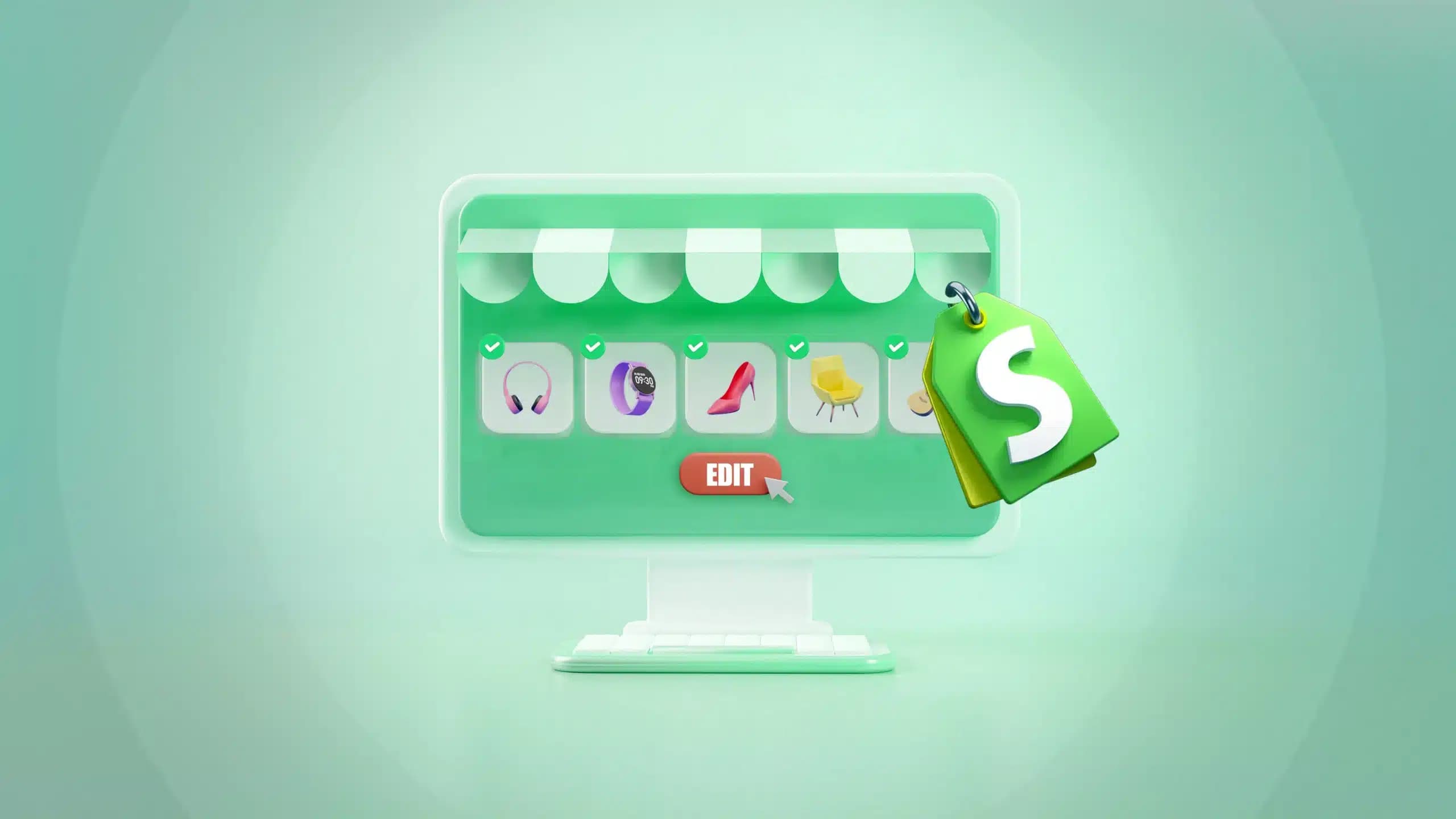- Shopify ensures a seamless product editing experience, from single product edits to bulk updates.
- Save time and effort with bulk editing as you can modify multiple products at once with the built-in editor or via CSV files.
- The updated and optimized product listings can drive more sales as shoppers get refined product info.
- Changes made to the products reflect instantly on the store, which means every edit should be double-checked before saving.
- Regular product audits can help with consistency and accuracy, boosting sales.
Running a successful Shopify store involves taking care of a number of aspects, and effective product management is one of the key parts. From updating product info to modifying pricing or adjusting inventory, having an up-to-date catalog leads to a better shopping experience for your customers. Thanks to Shopify’s highly intuitive admin interface, merchants can update their products efficiently without any hassle.
In this guide, you’ll know everything there is to editing products in Shopify. From editing single and bulk products to understanding the product editing best practices, we’ll explain everything in detail.
Understanding Shopify’s Product Editor
Before we go ahead and explain the product editing process, having an idea of Shopify’s product editor is important. There’s a dedicated page for every Shopify product where you can modify the important product details:
- Product Title and Description: The product title and description define how your product appears before customers while also playing an important role in SEO. Optimizing it with relevant keywords can improve its visibility.
- Images and Media: You can add, edit, rearrange, or remove the product photos and videos to boost visibility and encourage purchase.
- Pricing and Inventory: You can adjust product costs, stock levels, and sales prices to reflect them in real time to enable effortless purchase experiences.
- Shipping and Variants: The important product data like weight, dimensions, and variations can be updated through Shopify product pages.
Once you make any modifications to these fields, they will reflect directly (and instantly) on your storefront. This ensures that customers always see the updated product info.
How to Edit Products in Shopify?
When working with Shopify, updating product details is extremely easy. Whether you want to refine your descriptions or even optimize your product listing for an upcoming sale, a few clicks can get the job done.
How to Edit a Single Product?
- Log in to the Shopify admin panel and go to the “Products” section.
- Select the product you want to edit.
- Change the fields you need to modify like product title, description, image, price, etc.
- Click on the “Save” button to apply the changes.
Once you make the changes, they will be reflected in your store. However, changing product names or prices can impact the sales reports and store analytics.
How to Edit Products in Shopify in Bulk?
While single product edits can work for small stores, the stores with larger catalogs need a bulk editor as manually editing each product can be time-consuming and extremely inefficient. Shopify’s bulk product editing simplifies modifying multiple products at once.
Steps to Bulk Edit Products
- Log in to the Shopify admin panel and go to the “Products” section.
- Select the products you want to edit, and click on “Edit products.”
- Make the changes using the bulk editor (spreadsheet view).
- To enable additional fields, click the “Columns” button.
- Once all changes are done, click “Save” to apply the changes.
There are certain scenarios where bulk editing particularly comes in handy. From updating seasonal pricing to modifying multiple product tags and managing stock, bulk editing can be a game changer for your Shopify store.
Advanced Bulk Editing Techniques
If you have more complex product updates in hand, there are some advanced bulk editing techniques you may employ that will definitely save you time and offer exceptional results.
- CSV Import/Export: Go to Shopify’s admin panel and download your product data as a CSV file. Edit the file offline and reupload it to change the product data in bulk.
- Third-Party Tools: You can use third-party apps like Firebear Import & Export Tool, which can automate bulk edits to streamline your product updates.
- Filtering & Segmentation: You can also batch-modify specific products by segmenting them using Shopify’s filtering options.
Common Product Edits and Their Impacts
Editing products is way more than just updating your product information, as it helps with customer interaction. Here’s how the common product edits can lead to a positive impact on your store.
- Pricing Adjustments: Adjusted prices and strategic discounts can lead to a significant boost in sales, while consistency in pricing can help gain customer trust.
- Updating Descriptions: Clear and attractive product descriptions not only instigate customers to buy but also play a crucial role in accelerating SEO performance.
- Media Modifications: By adding updated, high-quality images and videos, you can get more conversions, while adding alt text to images can also help with search visibility.
- Inventory Updates: You can prevent overselling and improve customer satisfaction by maintaining accurate stock levels.
Best Practices for Editing Shopify Products
Just by editing the products on your Shopify store, you can ensure improved sales and optimize conversions. To keep your product listing up-to-date, here are some best practices you can follow:
- Maintain Consistency: Make sure that you maintain uniformity in the product names, use structured descriptions, and incorporate standardized tags. This will ensure better product discoverability, enhance branding, and improve conversions.
- Optimize for SEO: Never ignore SEO when you are updating product data as organic visibility can skyrocket your sales. Optimize product titles and descriptions using relevant keywords.
- Use High-Quality Images: Using high-quality product images can add to the customer experience. To ensure the best experience, you need to optimize the images by cropping, compressing, and adding alt text.
- Schedule Product Audits: Regularly monitoring your product list can help you keep the inventory accurate, up-to-date, and optimized. Schedule product audits to find and fix any errors and inconsistencies.
Conclusion
Product editing is a cornerstone of a thriving Shopify store. From small changes to bulk updates, accuracy in your store’s product details can create a smooth shopping experience every buyer would like. With Shopify’s intuitive interface and cutting-edge editing tools, your product editing process is smoother than ever.
If you follow the techniques and best practices laid out in this blog, you get a store that’s organized, updated, SEO-friendly, and driven to conversion.