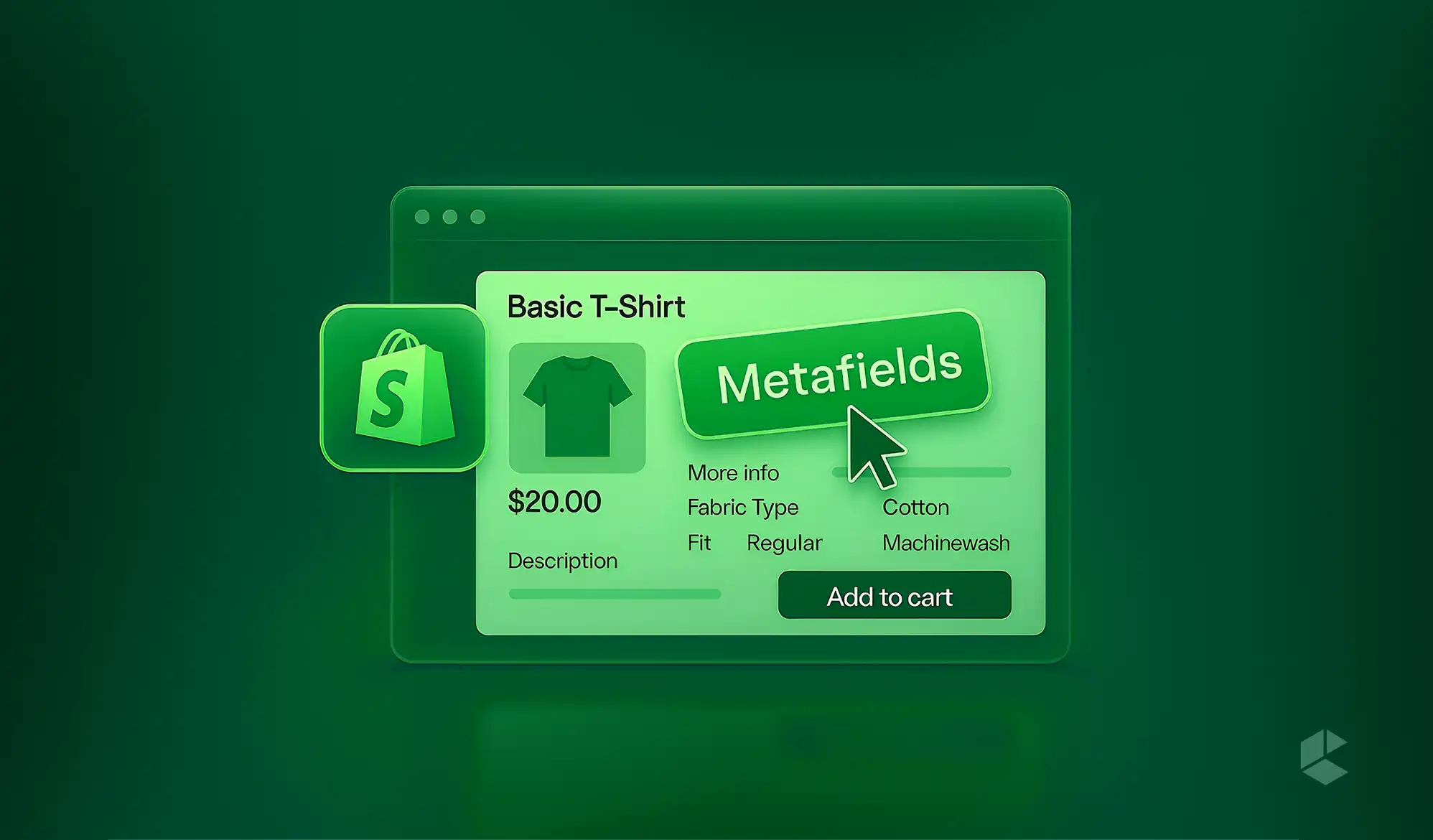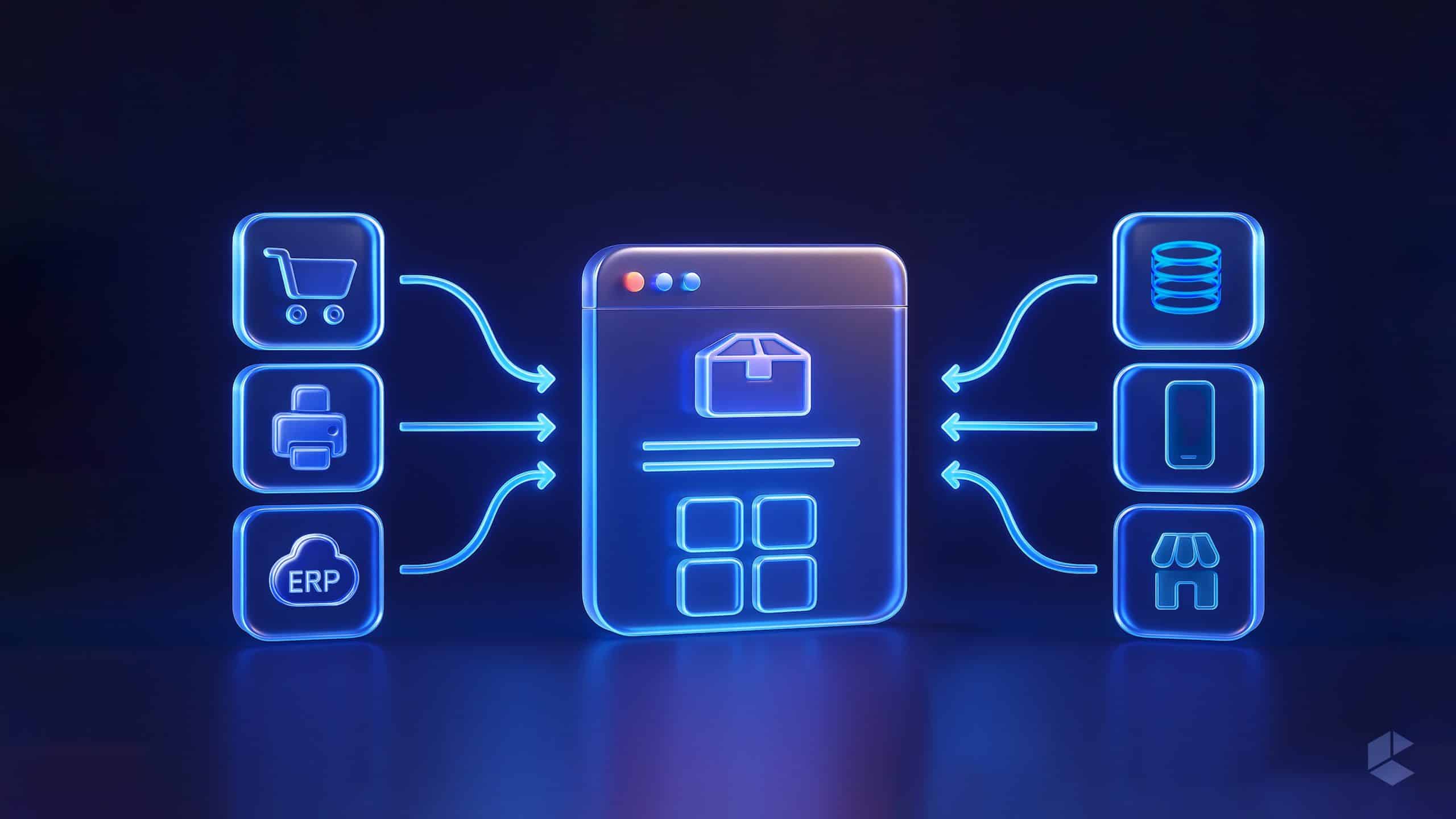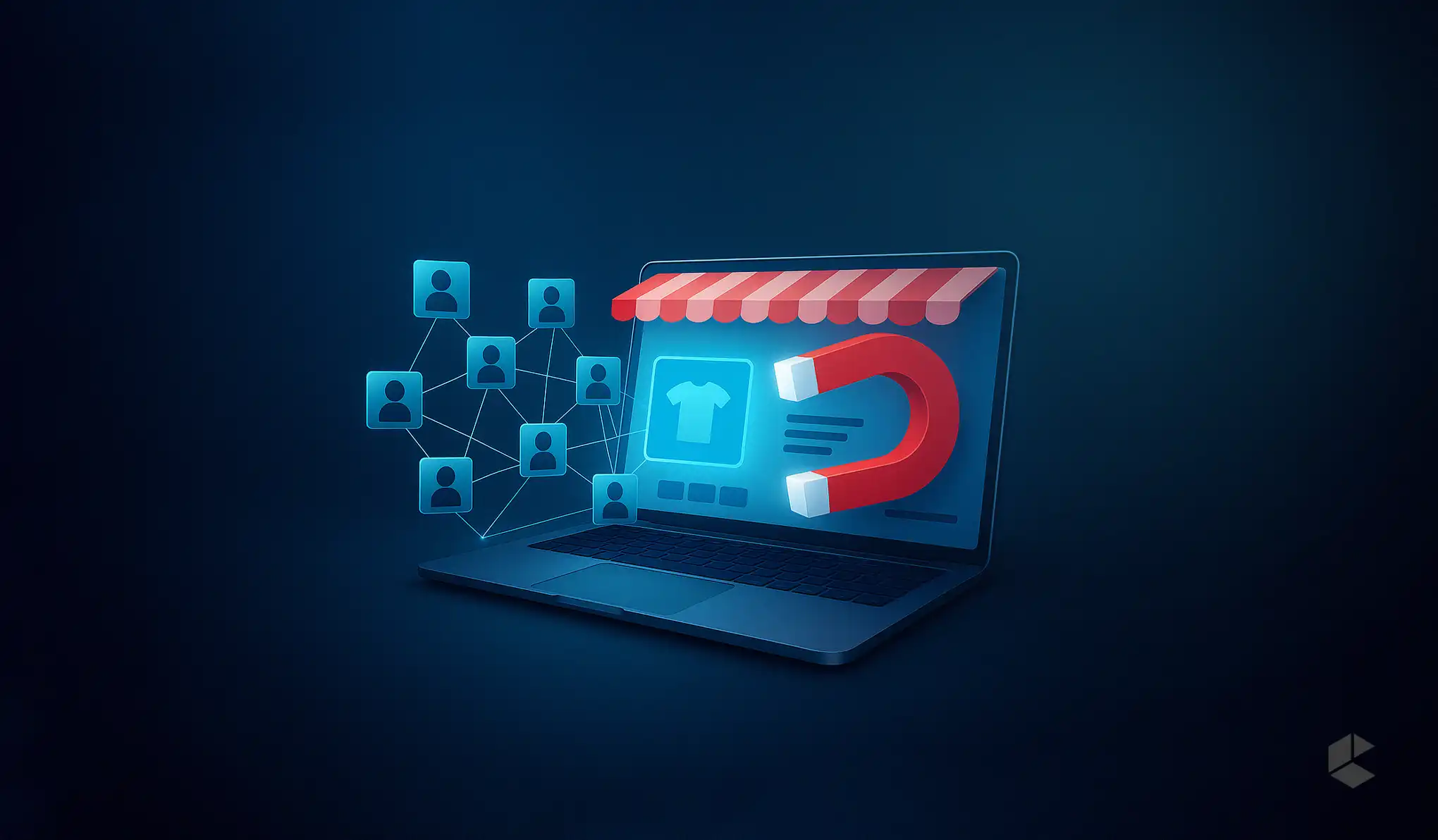You’ve done everything to propel your online store to excel in its respective domain! Even so, are you still confused, wondering why your online store lags behind your competitors?
It’s time to delve deeper!
We recommend taking immediate action by performing a complete website health assessment using an appropriate Magento 2 code audit tool. By doing so, you will be able to evaluate how clean your website is and determine what code modifications are necessary to boost your website speed.
In this article, we will show you why optimized code and routine code audits are essential for maximizing your store’s operational effectiveness. Additionally, let’s explore the tools and techniques to evaluate your Magento code quality.
What is a Magento 2 Code Audit Tool?
A Magento 2 code audit tool is a comprehensive software that scans your entire website thoroughly to examine its underlying code structure. It scrutinizes the codebase for adherence to best coding practices, inefficiencies, security vulnerabilities, and potential performance issues such as slow-loading websites, bugs, security breaches, outdated versions, and unforeseen threats.
Upon completion of the audit, the magento 2 code audit tool provides you with a detailed report explaining your website’s condition highlighting critical areas to rectify. This report empowers you to analyze your online store’s performance and upgradability, utilizing scores attributed to server settings, caching mechanisms, database configurations, third-party extensions, and installed modules.
Impact of Poor Code Quality
If your store is operating on unoptimized code, an outdated Magento version, or if you are trying to enhance its features with third-party extensions without proper technical expertise, you may potentially face the following issues:

In the long run, these issues have the potential to significantly compromise your store’s performance and business revenue, possibly to an irreversible extent. So, if you want a holistic solution to address all these issues, allocating resources to perform regular code quality audits becomes imperative.
Take a look at this blog about Magento code audit to gain a concise understanding of areas that undergo scrutiny during a code quality audit.
Techniques for a Comprehensive Code Audit
Developers employ a variety of techniques and tools to guarantee the seamless functioning of your website and all its components, eliminating any potential last-minute glitches and security breaches. They also manually assess your website to identify and address more intricate issues.
Here are some of the techniques we employ to check your codebase:
1.Unit Testing
Unit testing empowers developers in testing discrete components or units of a software package. By conducting isolated analyses, this technique guarantees precision and facilitates early detection of defects during the development cycle itself. This essential practice is embraced by developers to construct codes that are not only more dependable and robust but also reduce the likelihood of bugs while creating a solid foundation for further developments.
2. Integration Testing
Integration testing is the second process followed by unit testing, where Magento experts assess the compatibility between various components or units within your store to uncover possible defects. Given that your store relies on a multitude of code modules, it is crucial to examine interface errors, bugs, and security issues, especially when third-party APIs are involved, to rule out possible connectivity issues.
3. Functional Testing
Functional testing analyzes whether all the functions or features of a software work consistently as intended and meet user expectations. It starts with a thorough understanding of the software’s requirements and specifications, followed by designing and running test cases to verify whether all functions are working as expected.
4. Magento Functional Testing Framework (MFTF)
The MFTF is an open-source framework popular among the Magento community to automate the process of end-to-end functional testing in Adobe Commerce and Magento-based projects. It simplifies the process of writing XML test cases by automatically converting them into PHP scripts and testing them using tools like Allure, Codeception, or Selenium. The framework offers additional functionalities such as advanced reporting capabilities, customization for existing tests, readable XML test steps, modular functions, and many more.
Essential Tools for Conducting a Comprehensive Magento Code Audit
Here’s a list of Magento 2 code audit tool that can be employed to carry out a comprehensive Magento code audit for your website.
1. SonarLint:
SonarLint is a free IDE extension that acts like a spell checker analyzing each line of your code to provide real-time feedback. It’s a must-have linting tool, providing developers with contextual guidance on where they have gone wrong and how they can swiftly resolve them with proven examples. This fosters a learn-as-you-code approach, enabling developers to adopt optimized and error-free development practices.
2. PHP_CodeSniffer (phpcs):
phpcs is a developmental tool that inspects and validates your Magento store’s codebase (including PHP, JavaScript, and CSS files). It meticulously scans for violations against a predefined set of Magento coding standards or custom-defined coding standards. Comprising a pair of PHP scripts, one detects coding violations while the other automatically takes corrective measures to rectify coding errors.
The sniff violations in the source code are outlined through a diff report which is later applied using patch command.
To run phpcs, use the command:
‘vendor/bin/phpcs --standard=Magento2 --extensions=php <path-to-module>’3. PHP Code Beautifier and Fixer (phpcbf)
The PHP Code Beautifier and Fixer is a free extension that aims to beautify your Magento-powered site’s codebase. Though phpcbf is similar to phpcs, the former can automate the process of identifying and resolving diff, such as blank spaces or blank lines.
To run phpcbf, use the command:
‘vendor/bin/phpcbf --standard=Magento2 <path-to-module>’4. PHP Static Analysis Tool (phpstan)
As the name indicates phpstan is a static analysis tool that pinpoints commonly neglected flaws and bugs within your codebase. It can easily catch errors in your code, thus eliminating even the need for writing tests or executing the code. Also, it facilitates a gradual integration process, wherein errors can be analyzed one after another without overwhelming developers with an excessive array of issues.
To run phpstan, use the command:
‘vendor/bin/phpstan analyze <path-to-module>’5. PHP Mess Detector (PHPMD)
PHPMD thoroughly scrutinizes your PHP source code to identify bugs, unused parameters, naming discrepancies, controversial errors, and suboptimal code structures. It is configurable, allowing you to choose between pre-defined rulesets or tailor-made rulesets to suit your needs. Within the pre-defined rulesets, 6 distinct ruleset checks are available such as clean code, controversial, design, naming, unused code, and code size.
To run PHPMD, use the command:
‘vendor/bin/phpmd <path-to-module> text dev/tests/static/testsuite/Magento/Test/Php/_files/phpmd/ruleset.xml’6. Magento Coding Standard
The Magento Coding Standard tool stands as a vital resource for all developers working within the Magento ecosystem. It provides a set of PHP standards utilized by the PHP_CodeSniffer tool to analyze the quality, readability, and maintainability of the source code. This tool generates a detailed report that empowers developers to validate the written code, thereby identifying and addressing any warnings or coding issues that may arise. Moreover, this tool proves to be beneficial while developing extensions or customized code.
To run the Magento Coding Standard tool, use the command:
‘vendor/bin/phpcs --standard=Magento2 app/code/vendor/Extension --report-file="Extension.txt"’The Top 5 Common Code Quality Issues in Magento and How to Address Them
The impact of code quality on your Magento-powered store may span from minor inconveniences to severe setbacks. The solution lies in swiftly identifying such issues as and when they arise to save your online business from substantial damages.
Below are some of the most common code quality issues found in Magento:
1. Code Redundancy
Redundant code means duplication across multiple sections of code. This makes your store less maintainable and more complex, as:
- Fixing a bug in all instances of the duplicated code may be challenging leading to inconsistent behavior.
- Developers need more time writing and maintaining redundant code leading to increased development time.
- Duplicated logic results in unnecessary computations, database queries, and other resource-intensive operations leading to significant performance issues.
- Maintaining consistent code quality becomes difficult.
To address code redundancy, consider creating a model class to consolidate the redundant code, thereby maintaining consistency throughout the system. Also, periodically review your codes, promote code reusability, and automate tests to resolve instances of code redundancy within your store.
2. Usage of Core PHP Functions
There are instances where developers may use core PHP functions like json-encoder or json_decoder during the coding process. However, this practice is considered a prominent code quality issue.
Magento, being a comprehensive framework, offers dedicated classes for handling these functions. Therefore, developers should adhere to best coding practices by leveraging the predefined functions provided by Magento for these specific purposes. This not only aligns with Magento’s design principles but also contributes to enhanced code quality and maintainability.
3. Magento SQL Queries
We can write SQL queries in Magento using query builders, providing a versatile and user-friendly approach. However, as a recommended practice, it is essential to write these queries in the resource model class. Implying no other model classes should be used to write SQL queries, as these model classes are primarily responsible for business logic and should remain focused on that purpose. By adhering to this method, the codebase becomes more modular and comprehensible.
4. Looping of Queries
Developers often make the mistake of saving values using the foreach() method when they have to delete or edit multiple data. Unfortunately, this approach leads to a notable degradation in response time. The root cause is the repetitive execution of the same query within loops, leading to the generation of distinct database queries for each iteration. Consider a scenario where foreach() is employed to retrieve 10 values. This would result in the execution of the loop 10 times, each time generating an isolated database query. The consequence of such a setup is a considerable slowdown in system performance.
To address this issue and adhere to best coding practices, it is strongly recommended to execute a single query to retrieve multiple data entries. By doing so, the performance of the system can be significantly improved.
5. Neglecting Magento 2 Coding Standards
Programmers, experienced or novice, may sometimes ignore coding standards due to short deadlines or lack of familiarity, resulting in compromised and unoptimized source code.
As a best coding practice, to enhance code quality, maintainability and scalability, educate your development team about Magento coding standards, while coding and implementing stringent code review audits. And, always make sure to check out these standards to achieve superior code quality.
Benefits of Conducting a Thorough Code Audit
Performing regular code quality audits is a good way to maintain your online store’s health. It can help you save hours of precious time that would otherwise be spent on maintenance and solving unnecessary glitches, which often tend to arise when you overlook your store’s codebase.
Here are the top benefits of upholding a clean codebase through routine audits:

Conclusion
By now, you’re equipped with insights into how a thorough code audit can unearth hidden issues, strengthen your store’s capabilities, and fortify it against potential vulnerabilities. If you are worried about your store’s performance or if you want to ace your eCommerce business to the next level, our team of experts at Codilar is here to assist you. Let our experts delve into your store’s code, leveraging our expertise to identify gaps and refine your code quality using the optimal magento 2 code audit tools and technology.