- Shopify Scripts are being deprecated, with full removal planned for June 30, 2026.
- Shopify Functions offer broader, faster, and more flexible store customization.
- Functions work across all Shopify plans, while only Plus stores can build custom apps.
- Migration ensures scalability, performance, and long-term compatibility with updates.
- Testing and backups are essential for a smooth, risk-free transition.
- Migrating now restores full customization capabilities before support fully ends.
Shopify has a habit of keeping its developers and merchants on their toes, always innovating and evolving. One of the latest shake-ups comes in the form of a major shift in store customization. As of mid-2025, Shopify announced the gradual deprecation of Shopify Scripts, with complete removal scheduled for June 30, 2026, making way for a more flexible and scalable successor: Shopify Functions.
At first glance, this might sound like another technical headache waiting to happen, but truth be told, this update is more of a leap forward than a setback. Shopify isn’t just ending support for an old tool; it’s redefining how customization works across its entire ecosystem.
Let’s unpack what exactly changes with this transition, how Shopify Functions differs from Shopify Scripts, and why migrating now is crucial for maintaining your store’s customization power and performance.
From Scripts to Functions: The Big Shift
For years, Shopify Scripts were the crown jewel of Shopify Plus, giving merchants the ability to customize checkout, create dynamic discounts, and tweak shipping rules. But as powerful as they were, they lived in a very confined box.
Scripts were written in Ruby and operated directly within Shopify’s checkout and cart flow. This meant you could create great experiences at the checkout level, but not much beyond it. Plus, using them required a developer familiar with Shopify’s Script Editor interface and the Ruby environment.
Shopify Functions, on the other hand, breaks open that box completely. They’re not limited to Plus merchants, not tied to Ruby, and not confined to checkout logic alone. Instead, they’re built using languages that compile to WebAssembly (Wasm), with Rust recommended for production and JavaScript or TypeScript available for quick prototyping. These functions can be packaged into apps and extend backend functionality across multiple parts of your store.
That alone changes everything. Functions introduce a new era of customization without complexity, empowering merchants to modify store logic from the admin interface without digging through the backend every time.
Shopify Scripts vs Shopify Functions: An Overview
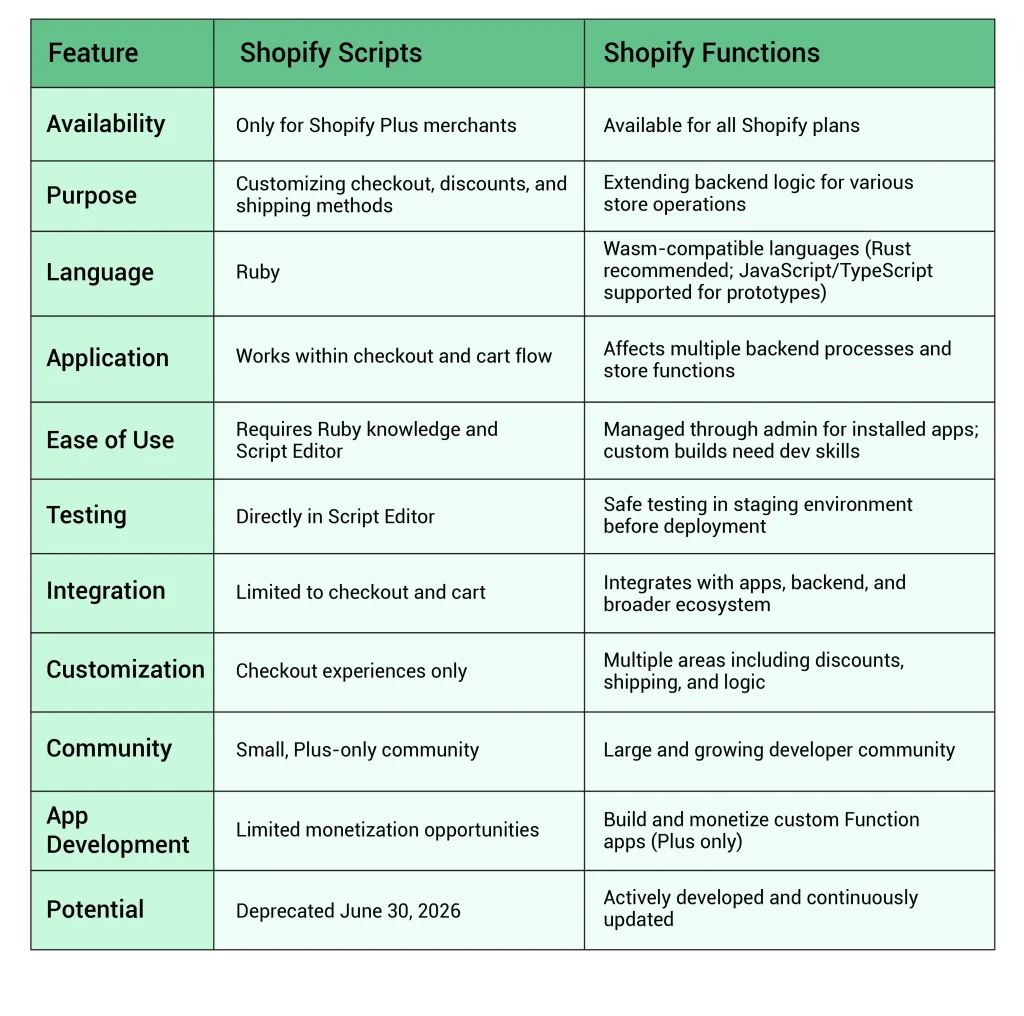
Why Shopify Functions Are the Future
By mid-2025, Shopify Scripts began phasing out, and they’ll be completely removed by mid-2026. Merchants who still rely on Scripts must migrate to Functions to retain key customization capabilities. But this shift is a major upgrade across every measurable dimension.
A. Flexibility That Fits Every Merchant
Shopify Functions gives you the freedom to extend backend logic to fit your exact business needs. From custom discount rules to personalized shipping rates and checkout experiences, everything can be modified, scaled, and integrated more intuitively.
And because these functions can be managed directly in your admin panel through installed apps, non-technical teams can handle configuration without needing to call a developer for every small change. It’s a win for efficiency and scalability.
B. Designed for Growth and Scalability
Shopify Functions are built for scalable, low-latency performance on Shopify’s managed infrastructure, though results depend on implementation, cart size, and language choice. Rust is recommended for best performance.
Shopify’s architecture executes Functions in a low-latency, scalable runtime optimized for Wasm-based execution. This ensures your store stays fast even during high-traffic events like Black Friday or product drops.
Simply put, Shopify Functions grow with your business, not against it.
C. Seamless Integration with the Shopify Ecosystem
From apps to backend processes, Functions integrate with Shopify’s entire ecosystem, while Scripts were confined within checkout. This allows smoother, unified workflows. For instance, you can create logic that ties together product data, discount conditions, and fulfillment settings, all operating seamlessly across your store.
With Functions, you get an eCommerce ecosystem that’s more cohesive and future-proof.
D. Safer, Smarter Development Process
Developers can now test everything in a staging environment before going live. Previously, Shopify Scripts applied directly, meaning even a small coding error could disrupt live checkouts.
With Functions, testing and debugging are safer and more flexible. Teams can follow modern QA workflows, where validation and rollout testing are built into the process.
E. Less Technical Dependence
Scripts often required Ruby developers for even small changes. Shopify Functions lowers that barrier. Once a Function-based app is installed, merchants can configure, toggle, and update it from the admin panel without touching code.
It’s a huge advantage for teams that want to reduce overhead and empower non-technical members to manage store logic.
F. Built for Security and Performance
Shopify Functions are executed within Shopify’s infrastructure, not external servers like AWS Lambda. The environment is built for secure, high-speed performance, ensuring that sensitive data remains protected and latency stays low even during heavy traffic.
Security and speed are the core design principles of the Shopify Functions framework.
G. Accessibility for All Merchants
This is one of the biggest shifts: Shopify Functions aren’t exclusive to Plus. Every Shopify plan can use Functions through public or partner apps. However, only Shopify Plus merchants can build and install custom apps that include Function APIs.
That distinction ensures flexibility for everyone while keeping advanced backend customization in the hands of enterprise-level teams.
H. Long-Term Potential and Active Development
Shopify continues to invest heavily in Functions, expanding supported APIs, improving performance, and releasing new customization points. The Functions framework is now central to Shopify’s long-term roadmap, making early migration the smartest move you can make.
Migrating from Shopify Scripts to Shopify Functions: A Step-by-Step Guide
If you’re still running your store with Shopify Scripts, the clock is officially ticking. Scripts are already deprecated and will be completely removed by June 30, 2026. That means if you haven’t moved to Shopify Functions yet, certain custom checkout experiences, discount rules, or shipping conditions may start to behave unpredictably as Shopify continues to roll out updates.
The good news is that Shopify has provided a clear migration framework, along with a growing library of Function-based apps that replicate or even enhance what Scripts could do. Below is a practical roadmap that helps you transition smoothly without breaking anything mid-sale.
Step 1: Pre-Migration – Audit, Assess, and Prepare
Before diving headfirst into the migration, it’s crucial to understand what exactly you’re working with. Scripts may look simple on the surface, but many stores use multiple layers of custom logic that interact with discounts, shipping rates, or third-party integrations. Start by identifying and mapping everything clearly.
1. Audit your existing Scripts
Make a detailed list of every Script currently active in your store. Identify what each one does – whether it’s discounting, shipping adjustments, or checkout tweaks. This helps you see the scope of work ahead.
2. Review dependencies
Some Scripts rely on external apps or APIs. Make a note of which ones interact with other systems or partner integrations. You’ll need to rebuild those connections once you move to Functions.
3. Evaluate priority and impact
Not all Scripts are equally important. Some may bring only minor visual or pricing tweaks, while others affect your conversion flow directly. Rank them by business importance so you can tackle high-impact ones first.
4. Understand Shopify Functions
Spend some time with the official documentation. Learn how Functions are structured, compiled, and deployed. Remember that they’re built using WebAssembly (Wasm) and support multiple languages, though Rust is Shopify’s recommended choice for production-grade stability.
5. Set up your development environment
Your developers can use Shopify CLI and a development store to start building and testing Functions. The CLI allows quick deployment and rollback, making it easier to test multiple versions safely.
6. Back up everything before touching anything
Export your Scripts, store data, and any associated configuration files. You might never need those backups, but having them means you’ll never panic if something goes wrong. Think of this as your safety net before taking the first step off the diving board.
Step 2: Migration – Build, Test, and Deploy
Now that you know what you’re working with, it’s time to get your hands dirty. This is where your old Ruby-based Scripts transform into modern, lightweight Functions that run faster and integrate better with Shopify’s ecosystem.
1. Rebuild your logic using Shopify Functions
Go script by script, rewriting your logic as Functions. If you’re new to Wasm or Rust, start with simpler discount or shipping logic before tackling more complex ones. Developers can use JavaScript or TypeScript for quick prototyping, but production builds should be compiled in Rust to avoid performance or instruction-limit issues.
2. Explore prebuilt Function apps before custom coding
You might be surprised how many apps already exist in the Shopify App Store that handle common use cases. Whether it’s tiered discounts, custom shipping rates, or volume-based pricing, check if a Function-based app already does the heavy lifting. This can save hours of development time and reduce maintenance later.
3. Use Shopify CLI for testing and deployment
Shopify CLI is your control center during migration. It lets you test Functions in isolated environments, push updates safely, and roll back to earlier versions when needed. Treat it as your sandbox before going live.
4. Validate and stress test thoroughly
Once your Function is up and running, test it across every scenario. Apply multiple discount combinations, simulate high-traffic situations, and see how it interacts with your checkout process. Remember, Functions execute in real-time! So, even small mistakes can ripple through user experiences if you skip testing.
5. Review data consistency and performance
Check your analytics dashboards and backend logs to ensure your Functions are performing correctly. Watch for any price miscalculations or checkout delays. The goal isn’t just to make it “work” but to ensure it performs as well, if not better, than your old Scripts.
6. Deploy confidently
Once you’re satisfied with testing and validation, it’s time to go live. The best practice is to deploy during a low-traffic window, like late night or early morning, to minimize any risk. Keep monitoring closely for the first 24 hours, and have your backup handy in case you need to roll back.
Step 3: Post-Migration – Monitor, Optimize, and Maintain
Once your Functions are live, your job isn’t done yet. Migration success isn’t just about switching technologies; it’s about ensuring your store continues to run smoothly under the new system.
The post-migration phase focuses on observation, refinement, and long-term sustainability.
1. Monitor your store closely
Keep a close eye on how your Functions behave across live traffic. Watch your conversion rate, checkout speed, and discount accuracy during peak hours. It’s normal to discover small quirks that didn’t appear during testing.
2. Track performance metrics
Functions execute much faster than Scripts, but it’s still important to measure actual gains. Use your analytics tools to track improvements in page load times, checkout latency, and error rates. Quantifying results will help you understand the impact of your migration.
3. Check compatibility with third-party apps
Some older apps might still rely on Script-level interactions. If anything starts behaving oddly, check the developer’s documentation or contact support to confirm that the app supports Shopify Functions. In most cases, a quick update or patch resolves such issues.
4. Gather customer and staff feedback
Sometimes your analytics might look perfect, but your customers could still face subtle issues like coupon errors or shipping inconsistencies. Ask your support team to log any customer reports during the first week after migration. These small clues can reveal bugs early.
5. Refine and optimize your Functions
After gathering initial feedback, revisit your code. Can anything be simplified? Can logic be merged for better efficiency? Functions are designed to be modular, so you can always refine them without rewriting everything.
6. Deactivate old Scripts completely
Once you’re confident that everything works as intended, remove any old Scripts still hanging around. Keeping them active can lead to conflicts or confusion down the line. Document the changes in your internal records so everyone on your team knows where things now live.
7. Maintain an ongoing update routine
Functions evolve rapidly as Shopify releases new APIs and customization points. Schedule quarterly reviews to ensure your code stays aligned with the latest updates. This keeps your store compatible with new Shopify features and avoids last-minute scrambles before future platform changes.
Best Practices for a Seamless Migration
Migrating to Shopify Functions is not just about copying code; it’s about rethinking how your store logic operates in a modern, modular way. Following these best practices can save you hours of rework and make the transition almost painless.
1. Don’t delay migration any further
Scripts are deprecated and will be fully removed by June 2026. The longer you wait, the higher the risk that future Shopify updates will break your existing Scripts. Begin as soon as possible to avoid losing functionality.
2. Migrate in stages, not all at once
Start with one category, like discounts or shipping, and complete that migration before moving to the next. Gradual migration makes troubleshooting easier and limits the blast radius if something goes wrong.
3. Use staging environments for testing
Never deploy untested Functions directly to your live store. Set up a staging environment that mirrors your real data and checkout flow. It’s safer, more predictable, and helps catch hidden issues before customers do.
4. Keep a clear rollback plan
Even the best developers occasionally hit bugs. Maintain backups of your Scripts, configurations, and Function versions so you can roll back quickly without disrupting ongoing sales. Having this plan gives your team confidence during migration.
5. Train your non-technical team
Functions can be managed directly through the Shopify admin, so your operations or marketing teams will likely be adjusting settings in the future. Provide a short internal guide on how to configure or disable Functions safely to prevent accidental changes.
6. Keep communication open with customers
If you anticipate temporary checkout changes or downtime during migration, inform your customers in advance. A simple “scheduled maintenance” message helps maintain trust and avoids confusion.
7. Work with Shopify experts if necessary
If your Scripts handle advanced customizations or involve multiple integrations, consider consulting a Shopify expert or agency. They can audit your existing setup and rebuild your logic more efficiently in Function format.
8. Document every change thoroughly
Once migration is done, keep a detailed record of what changed, who implemented it, and where the new Functions live. Future developers and managers will thank you when they need to update or troubleshoot later.
What This Means for Shopify Merchants
Migration is often seen as a chore, but in this case, it’s more of a strategic upgrade. Shopify is clearly moving toward a more modular, API-driven ecosystem, and Functions are a big piece of that vision.
Here’s what that means for merchants:
- For developers, Functions introduce a modern, stable framework built on JavaScript, replacing Ruby-based scripting.
- For businesses, it means fewer limitations, faster stores, and more freedom to innovate.
- For customers, it means a smoother, faster, and more personalized shopping experience.
By embracing Shopify Functions early, merchants future-proof their stores and gain access to a technology that’s not just replacing Scripts but expanding what Shopify can do.
Final Thoughts
Migrating from Shopify Scripts to Shopify Functions might sound intimidating at first, but it’s far from a painful process. If you plan properly, take backups, stage your deployment, and follow the process we’ve discussed, it’s going to be smooth as butter.
Shopify isn’t forcing change for the sake of it; it’s opening up customization for everyone, not just Plus merchants. You get greater scalability, faster performance through AWS Lambda, and easier management right from your admin panel.
So rather than treating this as a looming deadline, treat it as an opportunity to modernize your store’s foundation. The sooner you migrate, the sooner you can take advantage of a system that’s built for where eCommerce is headed.









