- Pimcore centralizes the product information for effective multi-channel content delivery.
- Shopify integration enhances catalog scalability and consistency of content.
- Connectors synchronize products, pricing, and stock between systems automatically.
- Webkul and Alumio both have pre-built, dependable solutions for rapid integration.
- Custom APIs are appropriate for businesses with intricate structures or sophisticated workflows.
- Select connectors according to your data model, scale, and integration objectives.
Ecommerce nowadays is about speed, scale, and intelligent experiences. You are most likely drowning in chaos if you are managing your store on Shopify while balancing content, product information, digital assets, and various customer experiences in different systems. Welcome to Pimcore, the powerful open-source solution that is able to unify and enrich all your product information, content, and assets in one.
Then picture connecting this powerhouse to your Shopify store.
This is what a Pimcore-Shopify Connector is. It unites the agility and ease of Shopify and the database power of Pimcore. In this blog, we go in-depth into what the connector is, why you would need it, how it functions, and options for integration, all from credible sources.
What is a Pimcore-Shopify Connector?
A Pimcore-Shopify Connector is essentially a plugin or middleware that enables two-way data synchronization between Pimcore and Shopify. It permits users to synchronize product information, categories, digital assets, inventory status, and even orders between both platforms.
Why combine Shopify with Pimcore?
Shopify is great at supporting storefronts, payment processing, and streamlining eCommerce operations. But for managing sophisticated product information, large amounts of content, multilingual assets, and omnichannel delivery, you need more than just Shopify.
That is where Pimcore fits in.
Pimcore is a digital experience platform that unites PIM (Product Information Management), MDM (Master Data Management), DAM (Digital Asset Management), CMS, and eCommerce in one open-source stack. With integration into Shopify, it is able to serve as your backend brain, providing clean, structured, and enhanced product information to your Shopify store.
Key Advantages of Pimcore Integration with Shopify
- Centralized Product Information: Keep your SKUs, categories, attributes, and multilingual descriptions in Pimcore and update them in Shopify in bulk.
- Omnichannel Readiness: Enhance your product information one time and use it in several channels — Shopify frontend, marketplaces, print catalogs, mobile applications, and more.
- Accuracy and Consistency in Data: Ensure consistency through a single point of truth for eCommerce assets and content.
- Scalability: Manage thousands of SKUs, intricate product hierarchies, and large assets with ease, never overwhelming your Shopify backend.
- Automation: Automate product updates, asset uploads, and content changes from Pimcore to Shopify through automated synchronization mechanisms.
Top Pimcore-Shopify Connectors

There are several connector solutions, and they are all built for different applications:
All of these methods are designed to fulfill a particular business requirement — from simple plug-and-play configurations to advanced, highly customizable enterprise installations.
Let’s take them one by one.
1. Webkul Pimcore Connector
Webkul offers an out-of-the-box connector for syncing Pimcore with Shopify for businesses that require setting up basic PIM-to-commerce integration without a custom implementation. It is an appropriate resource for brands that have well-organized product information and simple catalog administration needs. Easy to install and set up, the module includes basic integration essentials.
Key Features:
- Allows for automatic synchronization of products, categories, prices, and stock levels between Pimcore and Shopify
- Supports multilingual and multistore configurations, ideal for international stores
- Provides scheduling options for frequent syncs with ease
- It can be extended and tailored by developers for other fields or logic
- Recommended for brands with low to medium-complexity product structures, ready for rapid deployment
2. Alumio Integration Platform
Alumio is a powerful enterprise-grade iPaaS (integration platform as a service) connecting Pimcore and Shopify via API-based, code-free workflows. It is suited for businesses with several systems—ERP, CRM, PIM—and a need for complete transparency, governance, and scale in their data streams. It is subscription-based, yet designed to scale with your tech stack.
Key Features:
- No-code interface for developing, mapping, and maintaining integrations between systems
- Advanced error detection, logging, and alerting to track data accuracy and synchronization status
- Integrates Pimcore with Shopify and other systems, including SAP, Microsoft Dynamics, etc.
- Future-proof architecture that adapts to evolving business requirements
- Handles advanced product models, variant support, and more than one data source
3. Hamari Pimcore Connector (Shopify App)
Hamari provides a connector directly through the Shopify App Store, with support for automatic syncing of Pimcore product information, media, and descriptions into Shopify. It’s meant to reduce manual labor while providing strong capabilities for customization, which is best suited for scaling Shopify stores that are dependent on in-depth product content.
Key Features:
- Automatically synchronizes SKUs, descriptions, prices, images, and attributes
- Self-installation process with extensive onboarding documentation and support
- Tiered pricing according to SKUs synced, from a minimum of 1,000 SKUs
- Supports dynamic content changes and multi-language product fields
- Meant to support growing catalogs of products and changing structures of data
4. Peliqan Integration Layer
It’s not just a connector—it’s a low-code integration and analytics layer that links Pimcore and Shopify and facilitates strong data modeling, ETL processes, and visualization. Suitable for businesses with a strong data orientation that requires merging operational information with performance metrics in applications such as Power BI or Looker.
Key Features:
- Harnesses Pimcore and Shopify into an integrated data warehouse for analytics
- Enables business users to work with data using SQL or low-code Python scripts
- Allows reverse ETL — send enhanced data to Shopify or Pimcore
- Suitable for developing dashboards, reports, and workflows for business logic
- Enables mass automation and centralized data management
5. APIcenter Integration
APIcenter provides a tailor-made middleware solution for the integration of Pimcore and Shopify, offering greater management over what, how, and when data is exchanged. It is particularly beneficial for organizations with particular mapping demands or non-standard product structures that don’t conform to common connector frameworks.
Key Features:
- Custom data mapping for SKUs, inventory, prices, and categories
- Pre-built connectors, which are adaptable for modification to support special use cases
- API-based communication provides stability and security for the platform
- Ideal for use in B2B and B2C installations with multiple Shopify stores
- Easy to deploy yet adaptable for custom workflows
Creating Custom Connectors with Pimcore’s Native APIs
If your company has highly particular needs that off-the-shelf connectors don’t completely meet, constructing a custom integration through Pimcore’s native APIs is a feasible solution. Pimcore is designed with flexibility in mind, and its API-first architecture enables developers to create customized workflows between Pimcore and Shopify.
What You Can Do with Pimcore APIs:
- Push Product Data to Shopify: With Pimcore’s RESTful APIs, you are able to retrieve enhanced product data and push it to Shopify through Shopify’s Admin API
- Pull in Shopify Orders into Pimcore: Fetch Shopify orders and synchronize them into Pimcore for reporting, analysis, or integration into an ERP
- Real-Time Data Events: Trigger syncs on the creation, update, or change of products through event-driven architectures or webhooks
- Custom Data Mapping: Specify how to transform, map, or structure data prior to syncing it between platforms
When should you consider custom connectors?
- You’re managing extremely large product catalogs with intricate attribute sets and localization needs
- Your Shopify front-end has to render information not natively supported by Shopify itself, but available in Pimcore
- You want to integrate Shopify with a larger system encompassing ERP, CRM, DAM, or other legacy systems
Custom integrations offer complete ownership and are highly demanding in terms of development and maintenance. They are well-suited for enterprises with in-house development teams or access to Pimcore-certified solution partners.
Understanding the Technical Architecture and Data Flow
To understand how Pimcore and Shopify integrate, let’s take a simplified look at how data typically flows in most connector setups:
Product Master Data in Pimcore
Pimcore serves as the central system where all structured product information resides—including SKUs, variants, pricing, attributes, and associated images.
Mapping and Transformation Layer
At this stage, the connector, whether it’s Hamari, Webkul, Alumio, or a custom-built solution, converts the data into a format that Shopify can work with. For example, while Pimcore might use a hierarchical structure for organizing categories, Shopify operates on flat collections. The connector acts as a bridge to reconcile these differences.
Syncing Data to Shopify
Once the data is mapped correctly, it’s transmitted to Shopify through API requests. These operations may involve adding new product entries, updating existing ones, or syncing current stock levels.
Error Handling and Feedback
The connector generates logs that help track any sync errors, mismatches, or data that fails to transmit. Many platforms also offer built-in retry systems and real-time alerts to help resolve issues quickly.
Optional: Importing Order Data
The flow can also move in the opposite direction—Shopify orders can be imported into Pimcore. This reverse sync is especially useful for data analytics, inventory planning, or coordinating fulfillment operations.
Key Sync Elements
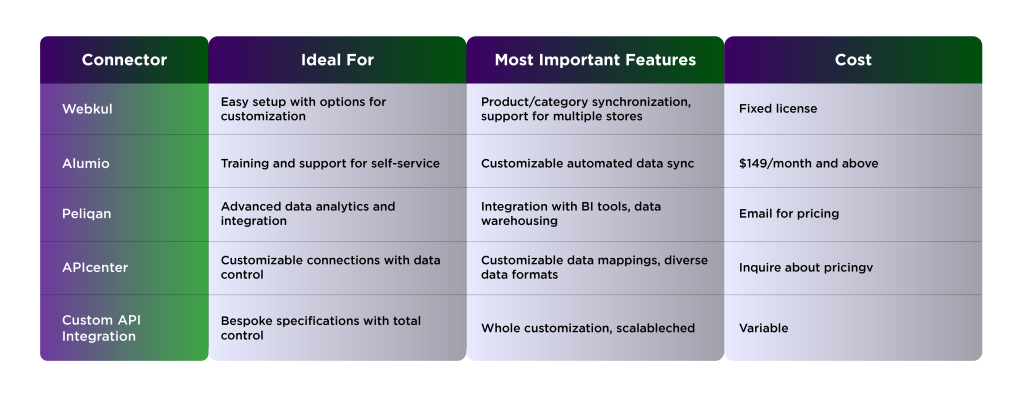
Based on the integration platform, the architecture may slightly differ, but the primary principles stay consistent across the majority of setups.
Connector Comparison Summary
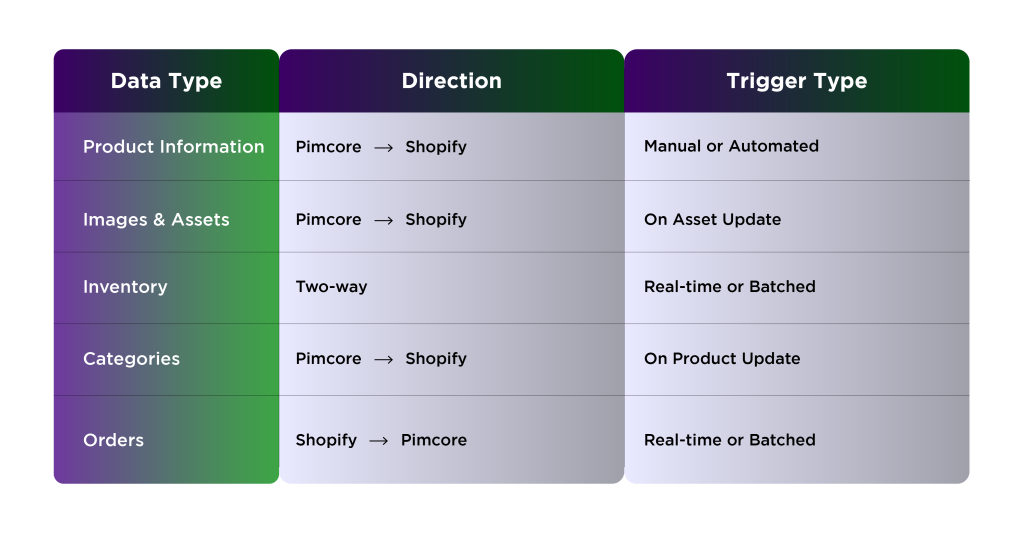
Common Integration Challenges & Solutions
1. Data Structure Differences
Pimcore is designed to manage deep, structured data hierarchies, whereas Shopify is optimized for a flatter structure. Misalignment in how categories, product variants, or attributes are modeled often causes synchronization issues.
Solution: Use advanced mapping tools available in connectors like Alumio, or create your own transformation logic if you’re going the custom integration route.
2. Handling Large Media Files
Working with high-resolution images, videos, or other media in Pimcore? These files often need to be reduced in size before they can be used in Shopify without performance issues.
Solution: Set up automated image resizing workflows or rely on CDN references rather than pushing entire media files into Shopify.
3. Performance Bottlenecks During Syncing
Syncing extensive product data in real-time can overwhelm Shopify’s API rate limits, which could lead to delays or failed updates.
Solution: Implement scheduled batch syncing and space updates over intervals, or limit real-time sync to only high-priority items like inventory levels or pricing.
4. Errors and Sync Failures
When synchronization breaks down, it can leave product listings incomplete or orders out of sync between systems.
Solution: Choose connectors that offer detailed logging, automated error recovery, and notification systems – Alumio includes all of these. You can also build them into your own solution if you’re customizing the integration.
Final Thoughts: Should You Use a Pimcore Connector with Shopify?
If your eCommerce operations are growing fast and your product data is multiplying at an unmanageable rate, now’s the time to rethink your backend. A Pimcore–Shopify connector helps you take control of your data, align your systems, and scale with confidence.
Beyond saving time, this is about delivering a consistent digital experience, keeping your front-end and backend in sync at all times. With enriched product content, up-to-date inventory, and seamless asset delivery, this integration can significantly enhance your workflow and user experience.









