- Headless PIM separates backend data management from frontend delivery and thus offers unmatched flexibility across channels.
- Pimcore is an open-source platform that combines PIM, DAM, CMS, and eCommerce in one ecosystem.
- With its API-first architecture, Pimcore enables smooth integration with modern frontends using REST and GraphQL.
- You can easily configure Pimcore as a headless PIM using its Datahub component and GraphQL configurations.
- Best practices, like using GraphQL for complex queries, enabling caching, and using DAM for media, help maximize performance.
Are you among those store owners who still struggle due to the product chaos? Do you want to know how big brands easily manage thousands of product details across multiple channels without any extra effort? It’s not a secret! It’s PIM! But here is the twist: smarter brands don’t just use any PIM; they go headless. This simply means that product data will not only be stored in a single website or platform. Instead, it will be stored in one backend system and can be delivered to any frontend using APIs. It allows you to manage product data centrally and deliver it anywhere, like websites, apps, marketplaces, kiosks, and beyond.
In this blog, let’s discuss:
- What is a headless PIM
- Why use Pimcore as a headless PIM
- Key features that make Pimcore ideal for this setup
- How to configure Pimcore as a headless PIM
- Pro tips to get the most out of your headless Pimcore setup
Let’s begin!
What is a Headless PIM
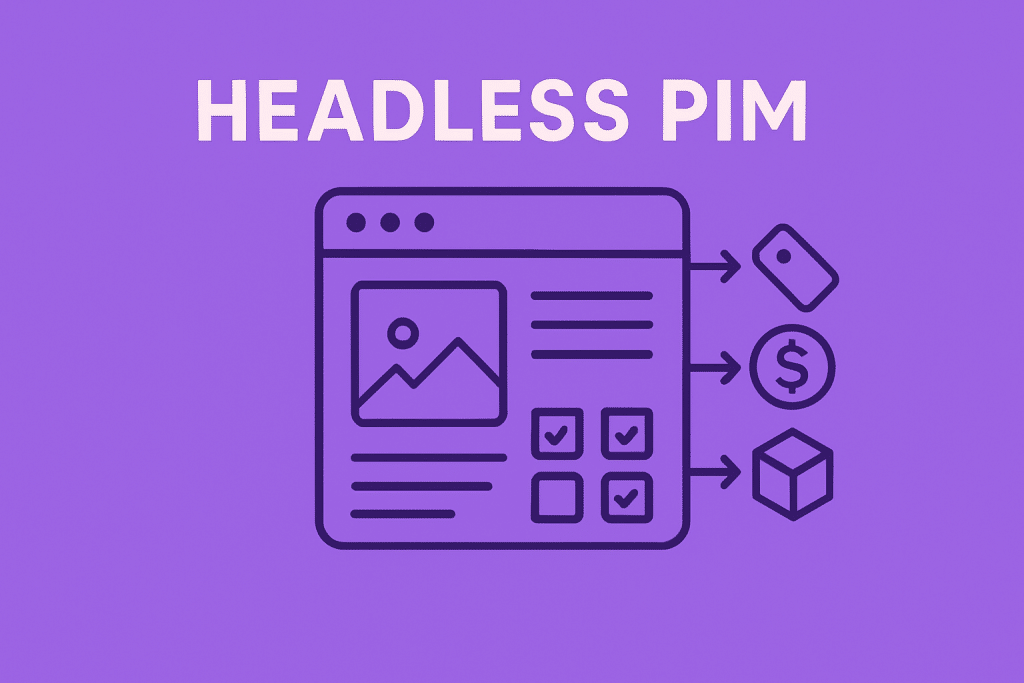
Before diving into headless PIM, first let’s understand PIM.
A product information management system is the system used to manage, enrich, and centralize all your data related to a product in one place. The purpose of this system is to make sure that your product data is consistent, accurate, and ready to be published across all your sales and marketing channels.
Now, here’s where “headless” comes into play.
In a traditional PIM, the product data is often tied to a single frontend, such as a website or an eCommerce platform. While this works, it limits flexibility when you want to scale to other channels.
A headless PIM separates the backend (where your data is managed) from the frontend (where the data is displayed). Instead of being locked into a specific frontend, your product data is exposed through APIs. This makes it accessible by websites, mobile apps, marketplaces, in-store kiosks, and even future channels you haven’t thought of yet.
Why Use Pimcore as a Headless PIM
Pimcore is an open-source platform that combines PIM, DAM (Digital Asset Management), CMS, and eCommerce capabilities under one roof.
Is Pimcore the only option you have for headless PIM? Of course not.
Then what makes it so special? Why do big brands rely on Pimcore as their go-to headless PIM?
Here are a few compelling reasons:
- Truly open source: Unlike many other platforms that label themselves “open-source” but hide essential features behind expensive enterprise editions, Pimcore offers a fully functional open-source version.
- All in one platform: Where most PIM systems only offer product information management, Pimcore bundles multiple systems like Digital Asset Management (DAM), Web Content Management (CMS), eCommerce Framework, Customer Data Platform (CDP), etc.
- Freedom and flexibility: Proprietary PIMs often come with closed ecosystems and high switching costs. Pimcore gives you full access to the source code, and you can host it anywhere, like on-premise, cloud, or hybrid.
- Centralized, multilingual management: Pimcore lets you easily manage all your product data regardless of language, region, or brand from a single location.
- Adaptable and scalable: Whether you’re a small business or a global enterprise, Pimcore’s flexible data modeling and open-source nature let you tailor it to fit your current and future needs.
- Seamless integration: Pimcore lets you connect easily with your headless storefront, whether it is built on React, Vue.js, or Angular, using APIs like REST and GraphQL.
Core Features that Make Pimcore Perfect for Headless
- API-First Architecture
- Pimcore offers an API-driven approach with support for both REST and GraphQL through its Datahub component.
- GraphQL is especially useful for retrieving complex and nested data in a flexible and efficient manner.
- Flexible Data Modeling
- Pimcore enables the creation of highly structured product data using its Data Objects.
- It supports custom attributes, object relations, classifications, and other advanced configurations.
- High-Quality Data Tools
- Pimcore includes built-in validation rules, completeness scoring, and enrichment workflows.
- These tools ensure your product data is accurate, consistent, and ready for distribution across all channels.
- Effective Integrations
- Pimcore allows easy integration with ERP, CRM, eCommerce platforms, and other third-party systems.
- Its built-in DAM makes it easy to serve rich media assets like images and videos via APIs.
- Workflow Management
- Pimcore provides efficient workflow capabilities to support team collaboration.
- You can assign roles, define approval processes, and manage publishing across departments with ease.
How to Configure Pimcore as a Headless PIM
To use Pimcore Datahub, follow the given steps:
- Install the required dependencies
composer require pimcore/data-hub
- The bundle should be enabled in the config/bundles.php file. Add the following line.
use Pimcore\Bundle\DataHubBundle\PimcoreDataHubBundle;
// …
return [Saws
// …
PimcoreDataHubBundle::class => [‘all’ => true],
// …
];
- Install the bundle
bin/console pimcore:bundle:install PimcoreDataHubBundle
Note that, for you to access Datahub, you need to meet two criteria. First of all, you need to be an admin, and secondly, you should have plugin_datahub_config permission
Once Datahub is installed and configured, the next step is to create a GraphQL endpoint that exposes your product data.
Using GraphQL endpoints, Datahub lets integration between Pimcore and other systems or services, with the added convenience of testing queries instantly through the GraphiQL explorer.
To expose your data using GraphQL, you first need to create a configuration in Datahub.
Below are the steps to create a GraphQL configuration:
- Go to settings, open the Datahub configuration panel, and then click on Add Configuration.
- Select GraphQL as the provider. This tells Pimcore that you’re exposing data through a GraphQL API.
- Choose what kind of Pimcore data you want to expose. Select data objects, assets, documents, etc.
- You can choose exactly what fields should be available in the GraphQL API. For example, you can include SKU, product name, description, price, image, etc.
- You can allow API users to filter results, paginate results, and sort data.
- After saving, your GraphQL endpoint will look like:
https://yourdomain.com/graphql/datahub/<config-name> - You can test this in the GraphiQL interface that opens automatically.
Once your product data is exposed using Pimcore Datahub, you can start building a frontend that consumes this data.
Frameworks like React, Vue.js, or Angular are great choices for creating modern and interactive user interfaces. To connect your frontend with the GraphQL API, you can use libraries such as Apollo Client. This helps you fetch, manage, and display product data in real time. This setup enables you to display product lists, detailed product pages, media galleries, and variant options, all powered directly by live data from Pimcore.
Pro Tips to Get the Most Out of Your Headless Pimcore Setup
1. Design a Clean and Scalable Data Model
Plan your data structure carefully from the start. A well-organized data model will help you adapt easily to future requirements like launching a new channel or expanding your catalog.
2. Use GraphQL for Complex Queries
GraphQL lets you fetch exactly the data you need in a single request. It’s ideal for building real-time frontend experiences without over-fetching or under-fetching.
3. Enable Caching and Use a CDN
Improve API performance and frontend load times by enabling caching for GraphQL responses and serving media files via a content delivery network (CDN).
4. Use Pimcore DAM for Rich Media
Deliver high quality images and videos directly from Pimcore’s DAM system. You can dynamically generate different formats and sizes using built-in transformations.
5. Set Up Workflows and Permissions
If you are working with a large content or product team, configure custom workflows and user roles. This ensures proper review, approval, and publishing control across departments.
Conclusion
Headless PIM is the present need for brands aiming to scale across multiple digital touchpoints. Pimcore offers everything from API-first architecture to advanced data modeling and effective integrations. By configuring Pimcore as a headless PIM, you gain full control over your product data while delivering it anywhere your customers are, such as websites, apps, kiosks, or marketplaces.









