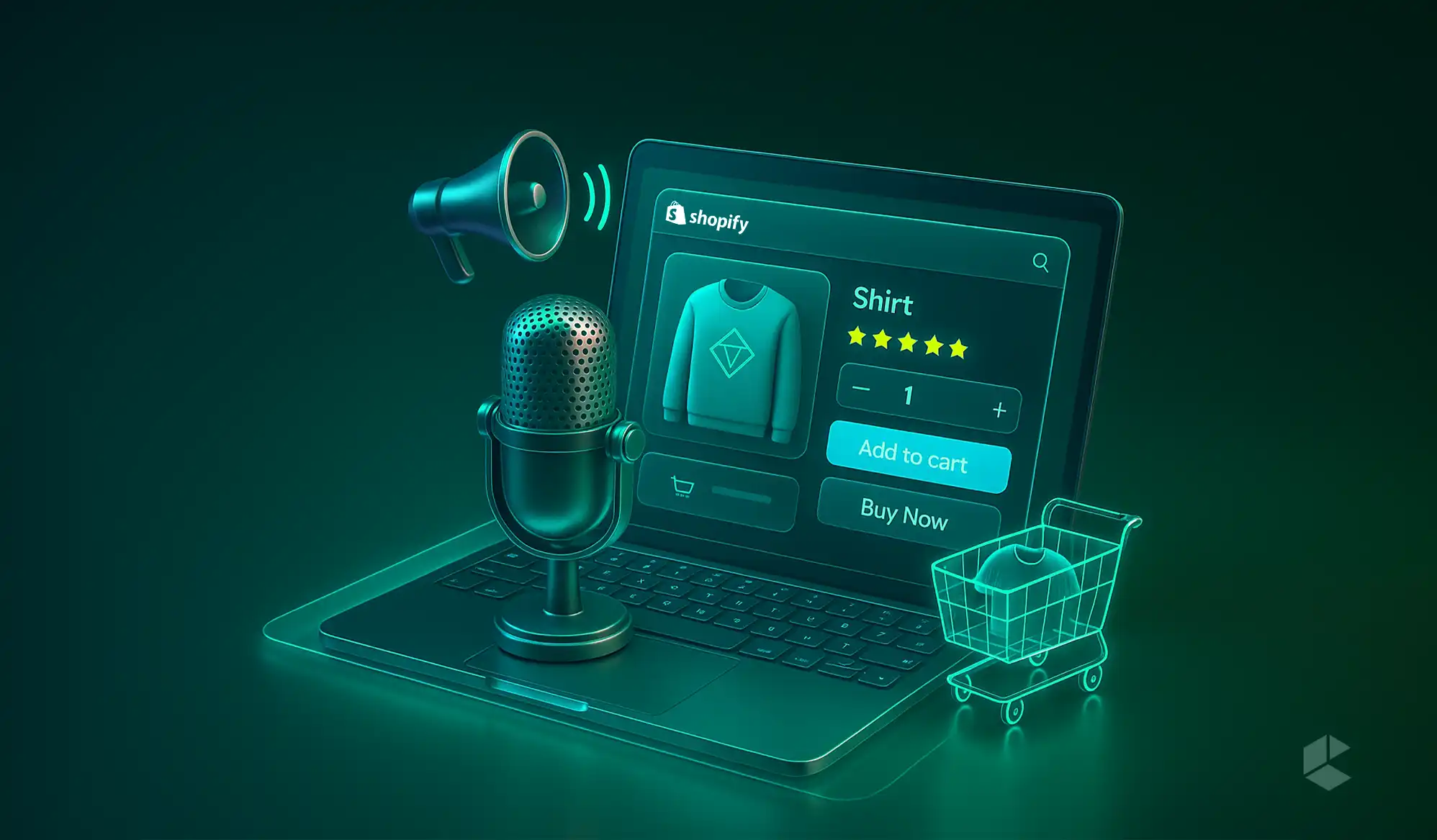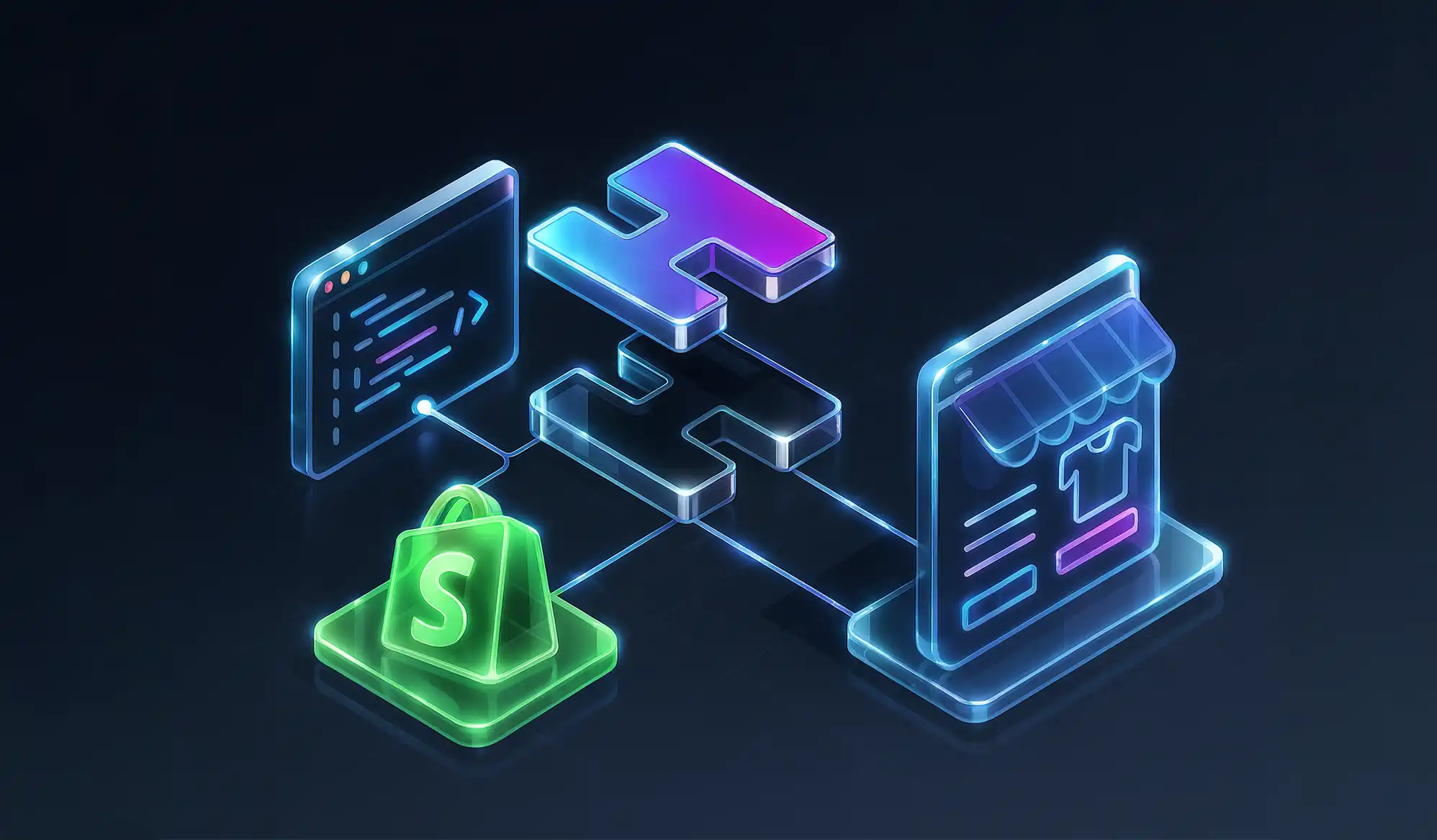When your eCommerce website suddenly starts to crawl, what’s the first thing you do?
You start guessing. It could be the new deployment from last night, maybe a database query gone rogue, or perhaps an API call that’s taking forever to respond. The list will never end, and you will be stuck in an endless loop of assumptions, trying to trace what went wrong while the clock keeps ticking and customers keep waiting.
Here in this blog, let’s discuss how you can see exactly what’s happening inside your application, where the delays start, what’s causing them, and how you can fix them before they spiral out of control.
The Solution You Need
If you’re using Magento, you already know how complex things can get behind the scenes. There are multiple modules, third party integrations, database calls, and APIs working together to deliver every page. So when performance drops, finding the root cause can feel like solving a mystery blindfolded.
Currently, one of the best solutions you can find in this case, one that helps you see what’s really happening inside your Magento application, is Tideways. It is a performance tool that tells you what happens between the moment a user clicks and the page finally loads. It does that by following every request and tracking every function. Basically, Tideways shows you where your system is spending time, where it’s wasting it, and what exactly is slowing things down.
In short, with Tideways, you will never have to do guesswork if your website starts slowing down. You’ll know exactly what’s happening under the hood, like which part of the system is causing the delay, how long each process takes, and how it impacts the overall user experience.
Three Essential Features in Tideway
The three essential features of Tideway are monitoring, profiling, and exception tracking. Together, these give you complete visibility into your application’s performance. You can monitor your system in real time, identify bottlenecks before they impact customers, and dive deep into specific transactions to uncover what’s really going on.
Now, let’s start with the first piece of the puzzle, which is monitoring.
Monitoring
Tideways’ Monitoring feature gives you a high-level overview of your application’s health. It continuously tracks performance metrics like response time, throughput, and error rates and allows you to spot unusual behavior before it affects your customers.
Monitoring helps you see:
- Which parts of your application have the biggest performance impact, grouped by layers such as SQL databases, HTTP requests, and Redis.
- Which endpoints (like Magento routes or APIs) are slowing down, and how long each slowdown lasted.
- How many requests were handled, and the share of failed vs. successful ones, broken down by HTTP status codes.
It even detects performance regressions automatically and highlights which endpoints or services caused them. You can compare data across time frames to identify when slowdowns began and whether they were linked to a deployment, code change, or traffic spike.
In short, Monitoring gives you a real-time, bird’s eye view of your system and helps you react quicker, investigate better, and ensure every part of your eCommerce site performs as expected.
Profiling
While Monitoring shows you what is slowing down, Profiling tells you why.
Tideways Profiling gives you detailed, code-level insights into each request. It lets you see the duration and memory usage of every function, class, and database query executed during a page load. You can explore exactly where time is being spent, right down to the PHP method level.
Tideways offers two types of profilers:
- Timeline Profiler: Gives a timeline view of how a request progresses, showing each event and how long it takes. Perfect for seeing how long database queries, API calls, and function executions stack up.
- Callgraph Profiler: Visualizes your PHP call stack as a graph, making it easy to pinpoint the functions or methods consuming the most resources.
These profiles are automatically sampled from real requests, so you’re not just looking at synthetic data. Instead, you’re analyzing what actual users experienced.
For developers working with Magento or other PHP based systems, this is invaluable. You can trace performance issues across modules, find inefficient loops, and optimize slow functions that traditional monitoring tools would completely miss.
Exception Tracking
No performance story is complete without understanding failures. That’s where Exception Tracking comes in.
Tideways automatically captures all exceptions and failed requests, giving you clear visibility into where and why errors occur. It groups similar exceptions together, so instead of being flooded with repetitive logs, you get a clean, organized list of real problems that need attention.
For each exception, Tideways provides detailed context, including stack traces, the affected endpoint, request parameters, and frequency of occurrence. This makes debugging faster and reduces the time spent on identifying recurring issues.
By combining Exception Tracking with Monitoring and Profiling, Tideways ensures that performance is not only about speed but also about reliability, stability, and maintaining user trust.
Conclusion
Performance issues are inevitable in complex eCommerce systems like Magento, but staying blind to them doesn’t have to be. With Tideways, you get visibility, clarity, and control. It tells you exactly what’s happening behind the scenes so you can stop guessing and start fixing.
It monitors your application’s health in real time and pinpoints the exact line of code causing delays, and catches exceptions before they break user experience. In short, Tideways brings everything together in one powerful toolkit.