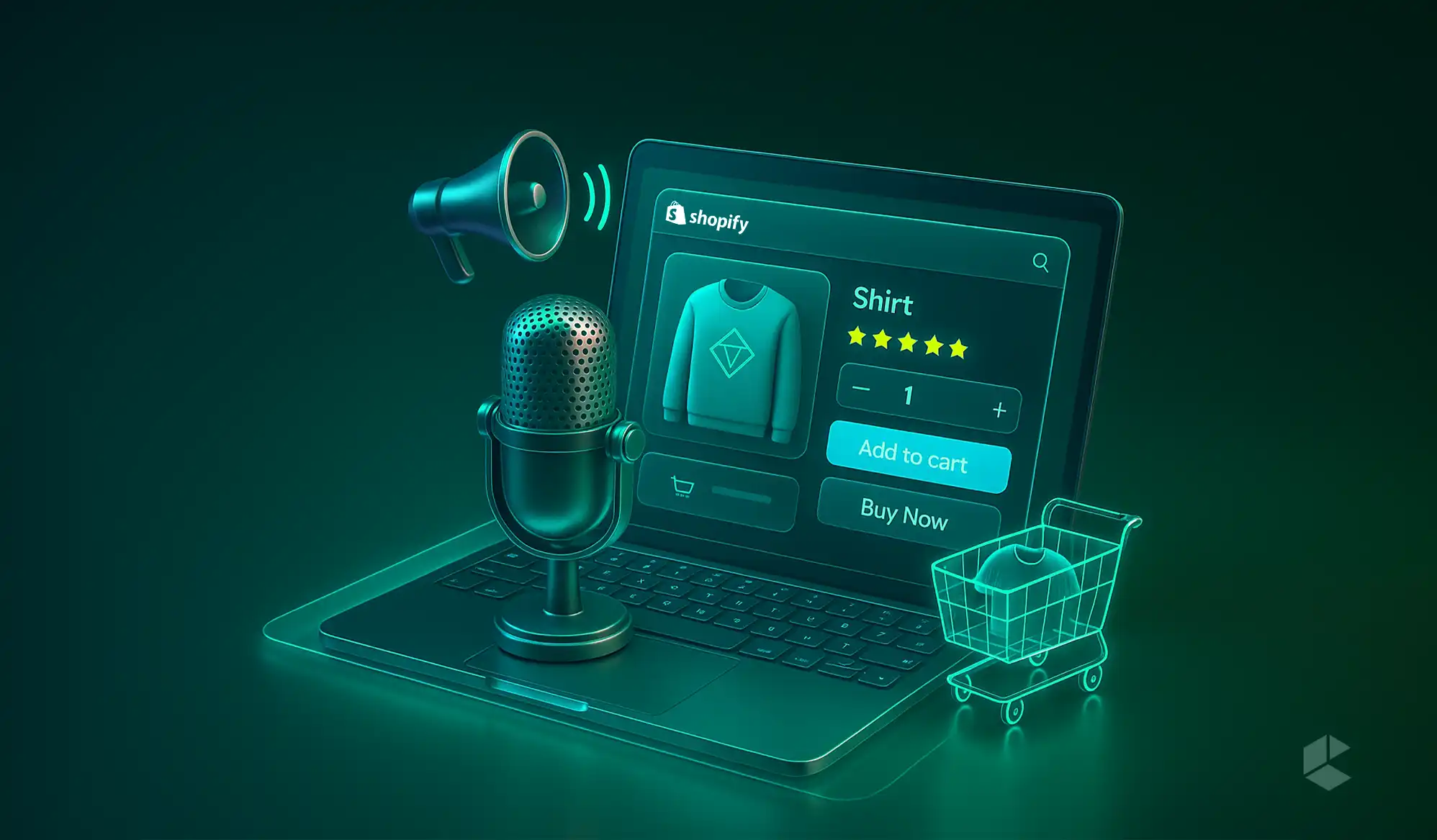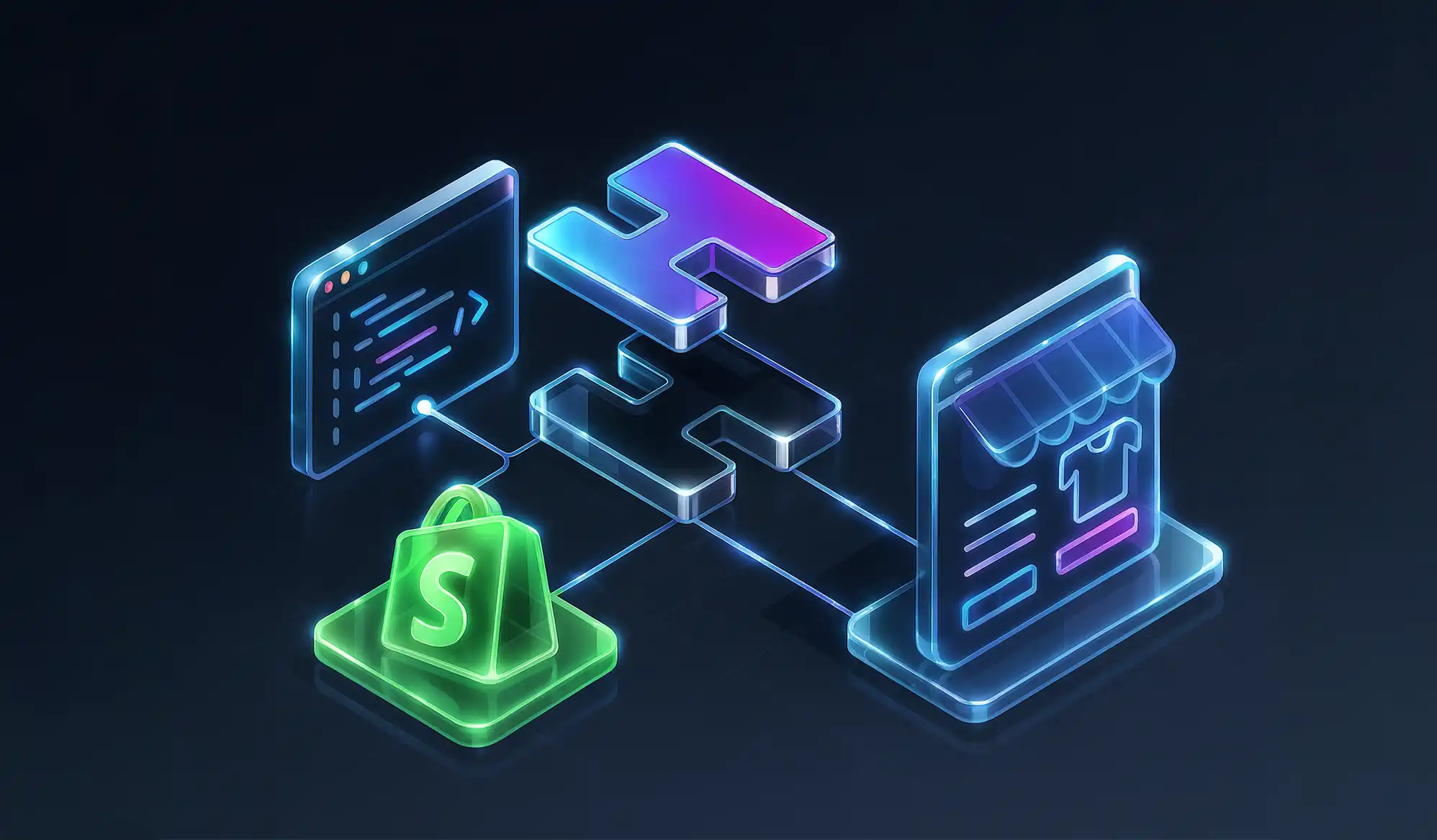- Shopify Flow automates repetitive eCommerce tasks with zero coding required.
- Boost conversions through loyalty programs, upselling, and personalized workflows.
- Prevent stockouts using automated inventory alerts and product visibility controls.
- Strengthen security with automated fraud detection and order verification workflows.
- Integrate Flow with tools like Klaviyo, Slack, and Zapier seamlessly.
- Save time, reduce errors, and scale your Shopify store effortlessly.
eCommerce is the current buzz, and running an eCommerce store seems like an exciting endeavor! But in reality, it’s also chaotic. Between managing inventory, following up with customers, and checking orders, it can feel like there’s never enough time in a day. That’s where Shopify Flow swoops in like your invisible operations manager.
Flow takes repetitive, time-draining tasks off your hands so you can focus on the part of your business that actually moves the needle: growth. It turns manual processes into smart, automated workflows that never miss a trigger or forget to send that restock alert.
Whether it’s flagging high-risk orders, tagging loyal customers, or hiding out-of-stock products – Flow handles it automatically.
And the best part? You don’t have to be a coding ninja!
This blog unpacks exactly how Shopify Flow works, how to set it up, and how to use it across every corner of your store – from marketing and fulfillment to fraud prevention and customer loyalty.
What Is Shopify Flow?
Shopify Flow is Shopify’s no-code automation platform that helps merchants do more with less. It’s available across Basic, Grow, Advanced, and Plus plans, making automation accessible to almost every Shopify business.
Flow operates on three building blocks:
- Trigger: The event that starts a workflow (e.g., order placed, inventory low)
- Condition: The rule that determines whether an action happens
- Action: The automated task that executes when conditions are met
Think of them like Lego blocks – simple on their own but powerful when connected.
Because it’s completely visual and no-code, anyone can use it, no developer, no scripting, no hassle.
Why eCommerce Automation Matters
Before diving deeper into Flow, it’s worth asking: Why should I automate at all?
As businesses grow, so does the number of repetitive tasks, checking stock, emailing customers, updating orders, flagging suspicious transactions, you name it. These tasks multiply fast, and while they’re necessary, they don’t directly generate revenue.
Without automation, merchants often end up either:
- Spending hours handling routine actions manually, or
- Hiring more people to keep up, an approach that doesn’t scale well.
The problem isn’t your team or effort. It’s time.
Automation allows people to focus on strategy and creativity instead of repetitive actions. It doesn’t replace people; it enhances their impact.
With Shopify Flow, your team gets time back while your store runs smoother than ever.
How Shopify Flow Works
Shopify Flow works quietly behind the scenes. Once you define your workflow, it listens for specific events (the triggers), checks whether the conditions you’ve set are true, and then performs an action accordingly.
Here’s an example of a simple loyalty-related workflow:
- Trigger: A customer places an order
- Condition: The total order value is greater than $500
- Action: Tag the customer as “VIP” and add them to your loyalty program
From there, Flow can communicate with your connected apps, email tools like Klaviyo, collaboration tools like Slack, or even project management systems, expanding your automation reach beyond Shopify.
And it scales beautifully. Shopify merchants collectively run over a billion automated decisions per month, proving that Flow handles both daily tasks and massive sales spikes with ease.
Types of Workflows You Can Create
The flexibility of Shopify Flow means it can support a huge range of use cases, from simple to multi-step automations that connect multiple systems. Here are just a few examples from real merchant scenarios:
- Inventory management: Hide out-of-stock products automatically, or send reorder alerts when levels drop below a certain number.
- Fraud prevention: Flag and hold high-risk orders for manual review, or send alerts when an unusually high order is placed.
- Loyalty and retention: Tag loyal customers after a certain number of purchases and reward them with points, discounts, or early access to sales.
- Fulfillment management: Automatically hold or release orders based on predefined conditions like payment verification or shipping method.
- Customer experience: Trigger follow-up emails, review requests, or personalized product recommendations based on customer behavior.
Every workflow you create eliminates manual repetition and ensures consistency.
Getting Started with Shopify Flow
Setting up Shopify Flow is refreshingly simple. Here’s how to start:
- Download Flow from the Shopify App Store if it’s not already available in your admin dashboard.
- Open it from your “Apps” section.
- Choose between:
- Pre-built templates: Ready-to-use workflows for common automation needs, great for beginners.
- Custom workflows: Start from scratch for more advanced or unique requirements.
Shopify has made getting started easier by providing plug-and-play templates for repetitive eCommerce tasks, things like tagging first-time customers, alerting teams about low inventory, or flagging suspicious orders.
If you’re new, it’s best to start small and build confidence with these templates before moving on to complex, multi-step automations.
Setting Up Your First Automation Workflow
Let’s create a simple but effective automation together, one that notifies your team when a high-value order is placed.
- Go to Shopify Flow → Create Workflow.
- Select “Notify staff of high-value orders” from the available templates.
- Confirm that the trigger is set to Order created.
- Add a condition: “Order total price greater than $300.”
- For the action, choose Send email, then enter your team’s email addresses and customize your message.
- Name the workflow something clear, like High-Value Order Alert.
- Click “Save” and toggle the workflow “On.”
That’s it. You’ve just created your first Shopify Flow automation.
Now, every time someone makes a large purchase, your team gets instantly notified, without anyone needing to monitor orders manually.
You can build from here: send a personalized thank-you email to the customer, apply a VIP tag, or alert your CRM to follow up later.
Building Smart Automations That Actually Drive Growth
Building intuitive automations is one of the most vital aspects of turning it into a success or failure. Here are some automations that can drive success to your eCommerce business and brand.
Customer Retention Automations
Keeping customers is often more profitable than finding new ones. With Flow, you can automatically tag and reward repeat shoppers.
Example:
- Trigger: Order created
- Condition: Orders count greater than 3
- Action: Tag “VIP”
From there, connect it to your email app for exclusive offers or early access invites.
Flow can also manage tiered loyalty programs automatically, like Bronze, Silver, Gold, or Platinum levels, each unlocking new perks as customers spend more.
And when customers go silent, set up a reactivation workflow to tag them after 60 days of inactivity and trigger a “We miss you” message.
Flow turns retention from a manual grind into an always-on loyalty engine.
Inventory Management Automations
Avoid the nightmare of selling what you don’t have. Flow keeps your inventory in check automatically.
- Trigger: Inventory changes
- Condition: Stock ≤ 10 units
- Action: Send reorder alert or Slack message
You can also:
- Hide out-of-stock products automatically
- Notify customers when items return
- Schedule seasonal stock reviews
Flow can even manage pre-orders, tagging orders, and sending custom confirmations for “coming soon” products.
With these automations, your stock and sales stay perfectly in sync.
Upselling and Cross-Selling
Boosting your average order value can be as simple as an automated suggestion.
Example:
- Trigger: Order fulfilled
- Condition: Product in Category A
- Action: Send recommendations from Category B
You can also prompt cross-sells in cart:
“Complete your set with Product B and save 10%.”
For returning customers, Flow can generate personalized discount codes for premium versions or related products.
It’s automation that feels like thoughtful curation, not sales pressure.
Cart Abandonment and Recovery
Cart abandonment happens, but Flow helps bring customers back.
Example recovery workflow:
- Trigger: Checkout abandoned
- Condition: Cart value above $50
- Action: Send recovery email or SMS reminder
You can follow it with timed emails (1 hour, 24 hours) and segment by customer type, first-timer, returning, or VIP.
Flow can even identify repeated product abandonments, alerting your team to possible pricing or UX issues.
Marketing Campaign Automations
Shopify Flow can time and coordinate campaigns perfectly.
Example:
- Trigger: Date/time (Black Friday at midnight)
- Action: Activate sale theme and discounts automatically
Afterward, it can revert your storefront, all on schedule.
You can also tag customers based on marketing actions, like clicking a sale email, and automate follow-ups tailored to their interests.
Scheduling entire marketing calendars? Easy. Flow can generate monthly tasks or reminders for upcoming promotions without you ever touching a calendar.
Customer Segmentation and Personalization
Personalization drives loyalty, and Flow builds it automatically.
Example:
- Trigger: Order created
- Condition: Product in Fitness category
- Action: Tag “Fitness Enthusiast”
You can create tags for frequent buyers, locations, or birthdays to trigger custom offers or rewards.
Over time, these automated tags form detailed profiles for targeted, personal campaigns that run seamlessly across all your apps.
Fraud Prevention and Order Processing
Manual fraud checks can’t scale, but Flow can.
- Trigger: Order created
- Condition: Risk level = High
- Action: Tag “Needs Review” and alert team
Combine conditions for more accuracy: mismatched billing and shipping, order value above $500, or new accounts.
For trusted customers, add express processing:
- Trigger: Order created
- Condition: Customer tagged “VIP” with 3+ orders
- Action: Tag “Priority Fulfillment”
You can also send security alerts for multiple failed payments.
Automation keeps your store safe and your legitimate customers happy.
Integrations: Building a Connected Commerce Ecosystem
Here’s where Shopify Flow really becomes a powerhouse: it doesn’t just automate inside your Shopify store; it connects with the tools you already use.
You can integrate Flow with:
- Email marketing tools like Klaviyo or Omnisend
- Communication platforms like Slack
- Task and CRM tools via Zapier
- POS systems for unified retail tracking
- Custom apps or APIs using webhooks
For instance, connecting Flow to Klaviyo can unlock sophisticated nurturing automations:
- Trigger: Customer places third order
- Condition: Order value is higher than average lifetime spend
- Action: Add to “VIP Nurture” email series in Klaviyo
Slack integration keeps your team in sync:
- Trigger: Product inventory falls below threshold
- Condition: Product tagged “Bestseller”
- Action: Send a Slack message to #inventory channel with product details
With Zapier, you can connect Flow to almost any app imaginable:
- Trigger: Wholesale order created
- Condition: Order value exceeds $1,000
- Action: Create a new lead in your CRM automatically
Even brick-and-mortar stores benefit. When a customer makes an in-store purchase through your POS, Flow can sync that data to their online profile:
- Trigger: POS transaction completed
- Condition: Customer exists online
- Action: Merge order history and update loyalty points
And for brands that rely on third-party logistics or custom ERPs, Flow can use webhooks to send structured order data directly to external systems.
These integrations turn Shopify Flow into more than an automation app; it becomes the central nervous system of your business, coordinating actions across every platform you rely on.
Real-World Success Stories: When Automation Becomes a Profit Engine
The real test of any tool isn’t what it promises, it’s what it delivers. And Shopify Flow has some impressive case studies that prove its worth.
Take Cozykids, a children’s furniture and décor brand that implemented a series of Shopify Flow automations. By optimizing inventory alerts, automating abandoned-cart recovery, and tagging customers based on browsing and purchase habits, the brand saw a 145% revenue increase.
Another merchant created a space-themed sales event, using Flow to switch themes, activate discounts, and coordinate marketing emails, all on autopilot. The result:
- 40% increase in traffic
- 28% boost in conversions
A fashion retailer used Flow to end their recurring “out of stock” nightmare. Their automations included:
- Low-stock alerts for each category
- Auto-hiding unavailable products
- Seasonal reminders for inventory prep
The outcome? A 32% reduction in missed sales opportunities and smoother purchasing cycles.
And a beauty brand built Flow-driven customer engagement automations to:
- Launch a tiered loyalty system
- Send replenishment reminders for consumables
- Trigger post-purchase follow-ups
They ended up with a 24% increase in repeat purchases and a 17% lift in customer lifetime value.
Each case underscores the same principle: once repetitive tasks are automated, your team can focus on improving experience and strategy, which truly drives growth.
Data Analysis and Reporting: Let the Numbers Talk
Shopify Flow isn’t just about doing tasks; it’s about learning from them. You can automate your reporting and performance tracking so your data tells you where to focus next.
Here’s how:
- Monthly sales summaries:
- Trigger: First day of each month
- Action: Generate the previous month’s sales report and send it to your team
- Customer behavior tracking:
- Trigger: Order created
- Condition: Based on segment tags (like “VIP,” “Frequent Buyer”)
- Action: Update spreadsheet or dashboard for later analysis
- Conversion rate monitoring:
- Trigger: Daily schedule
- Condition: Conversion rate below threshold
- Action: Alert your team with details on which pages are underperforming
- Inventory performance reports:
- Trigger: Weekly schedule
- Action: Send a “velocity report” showing which items are moving fastest and slowest
You can even automate KPI dashboards that update daily, summarizing total sales, top products, conversion rates, and average order value, all without manually running any reports.
Common Challenges (And How to Overcome Them)
Even the smartest merchants occasionally hit speed bumps when implementing automation. Luckily, most problems have simple fixes once you know what to look for.
1. Workflow doesn’t trigger:
Check your activity logs to confirm if the trigger event occurred. Often, the event fires, but the condition is too narrow! Try loosening it slightly.
2. Conflicting automations:
When multiple workflows affect the same product, order, or tag, they can clash. Solution? Maintain consistent naming conventions (like “Inventory: Low Stock Alert”) and document each workflow’s purpose.
3. Over-automation:
Automating too much too soon can make debugging painful. Start small, one workflow per operational area, and expand only after it runs reliably.
4. Scaling issues:
A workflow that handles 20 orders a day might strain at 200. Regularly audit high-traffic automations and merge similar workflows into optimized versions.
5. Outdated logic:
Your store evolves, but your workflows might not. Schedule a quarterly automation review to identify redundancies or outdated conditions.
The golden rule: test before going live. Always run your workflows in a sandbox or staging environment first, especially when they modify orders or inventory.
Best Practices for Maximizing Conversions with Flow
Automation is only as powerful as the strategy behind it. Here’s what separates good automation from great automation:
1. Start With High-Impact Workflows
Begin with those that directly affect revenue:
- Cart abandonment recovery (recovers 10–15% of lost carts)
- Post-purchase upsells (boosts AOV by 10–25%)
- Customer segmentation (can lift conversions by up to 30%)
2. Measure And Iterate
Track metrics before and after implementing each workflow. Use A/B testing on abandoned-cart messages or discount levels to find what converts best.
3. Connect Workflows for Compound Results
- Link customer segmentation with personalized discounts.
- Tie inventory alerts to marketing updates (pause ads for low-stock items).
- Sync order tagging with email nurturing flows.
4. Set Clear KPIs
Track:
- Conversion rate by traffic source
- Average order value (AOV)
- Customer lifetime value (CLV)
- ROI per automation
5. Continuous Optimization
Keep updating workflows as new Flow features roll out. Document what works, discard what doesn’t, and revisit every quarter.
The merchants who treat Flow as a living system, not a one-time setup, are the ones who see long-term growth.
The Future of eCommerce Automation
Shopify Flow is powerful today, but the road ahead is even more exciting. According to the trends outlined in your reference material, here’s what’s coming next:
AI-Powered Automation
Future versions of Flow (and similar systems) may use machine learning for:
- Predictive triggers based on forecasted behavior
- Automatic workflow optimization
- Natural language segmentation (“customers likely to churn”)
- Anomaly detection to catch errors before they occur
Predictive Analytics
Automation will soon be able to:
- Forecast demand to trigger restocks early
- Predict customer churn and launch retention sequences in advance
- Adjust campaigns based on predicted lifetime value
Omnichannel coordination:
Expect automations that unify experiences across online stores, social media, messaging, and retail POS, ensuring every touchpoint stays consistent.
Mobile-First Workflows
With mobile shopping now dominant, expect more SMS and push-triggered workflows, and even app-specific automations.
Emerging Tech Integrations
Voice commerce, AR shopping, and blockchain-enabled supply chain transparency will all connect to the Flow ecosystem in the near future.
The bottom line: automation is evolving from a backend helper into a predictive, intelligent system that actively drives decision-making.
A 90-Day Implementation Roadmap
Ready to make Shopify Flow your growth engine? Here’s a step-by-step roadmap from setup to optimization:
Days 1–7: Assess and Plan
- List repetitive tasks that eat up time.
- Identify which areas impact conversions most (cart recovery, inventory, loyalty).
- Record baseline metrics (conversion rate, AOV, hours spent manually).
Days 8–14: First Automations
- Create 2–3 simple workflows (like high-value order alerts, cart recovery, low-stock notifications).
- Test thoroughly.
Days 15–30: Expand and Refine
- Analyze early results.
- Add customer tagging and segmentation workflows.
- Build upsell and cross-sell automations.
- Connect Flow with your email tool.
Days 31–60: Advanced Systems
- Introduce loyalty tiers and retention workflows.
- Schedule seasonal marketing automations.
- Automate reporting and key metrics.
Days 61–90: Optimize and Analyze
- Review workflow data.
- Conduct A/B testing on cart recovery or upsell tactics.
- Introduce fraud prevention automations.
- Document everything for team handover.
Follow this plan, and by the end of 90 days, you’ll have a fully operational, conversion-optimized automation ecosystem, one that scales without adding staff or complexity.
Conclusion
Shopify Flow is way more than just efficiency! It brings the freedom your team and your business need to excel. It automates the busywork, strengthens your customer relationships, and scales your store without adding complexity.
Start small, learn fast, and expand steadily. Once Flow handles your day-to-day operations, your team can finally focus on what really matters: strategy, innovation, and growth.
Your automated future begins with one workflow. Open Flow, hit “Create,” and let your store start running itself.