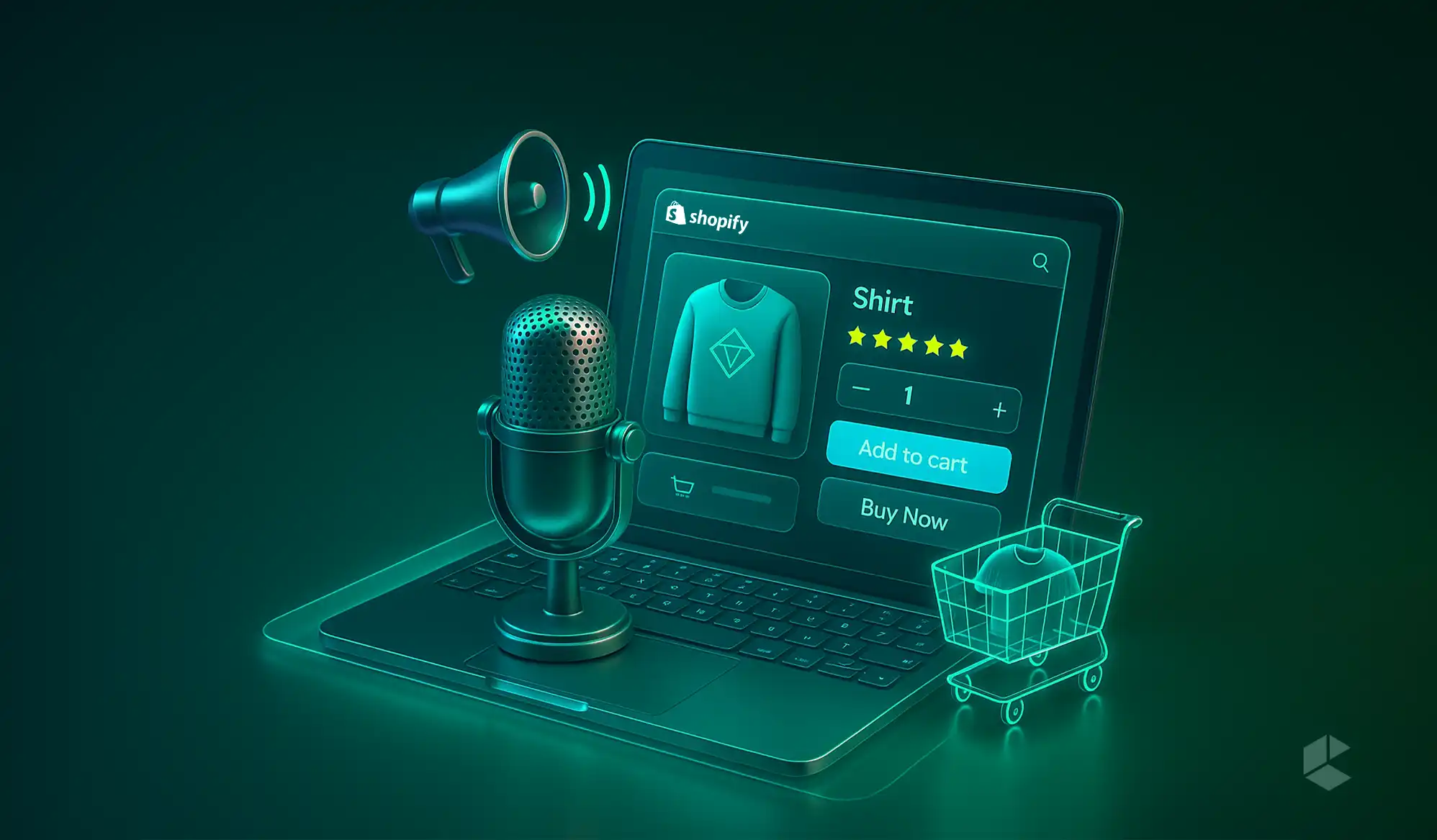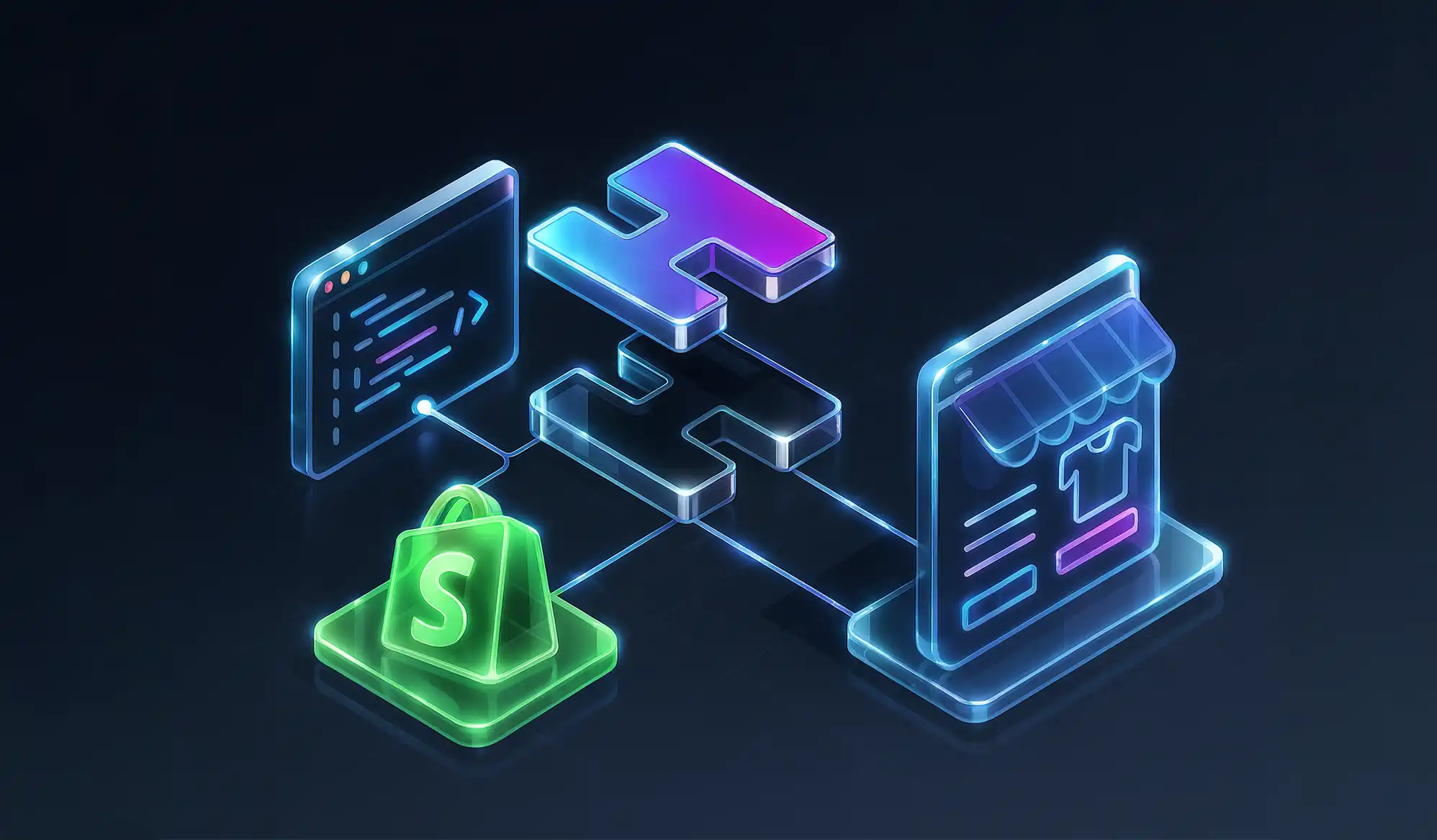Shopify themes look great right out of the box with clean layouts, trendy fonts, and colors that pop. But the problem is that thousands of other stores are using that same great looking theme too. So where’s the uniqueness?
How can you make your store different?
The answer lies in customization. It is the one thing that you can do to turn your store into a branded storefront that builds trust, increases conversions, and top of that, creates a shopping experience that customers remember.
What is Shopify Customization?
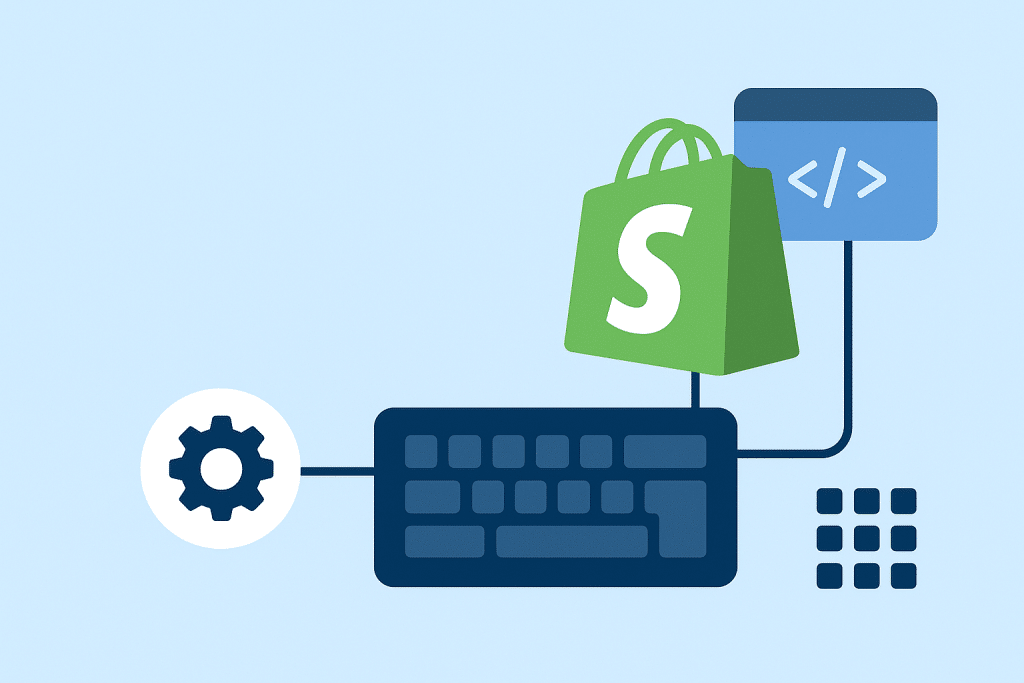
Shopify customization is the process of making your store entirely yours. While Shopify’s built-in themes come ready-made and look great, customization lets you tweak those designs to reflect your brand’s personality. It’s what turns a generic template into a shopping experience that feels personal, memorable, and uniquely branded.
However, as many of you misunderstand, customization is not just about looks. It also increases conversions. According to the Baymard Institute, brands that customize their checkout flow can increase their conversion rates by up to 35%. Basically, customization guides customers through your store more smoothly and creates a journey that keeps them coming back.
With Shopify’s latest design update, you can customize your store more easily than ever before. You can make small tweaks like changing fonts and colors, or bigger changes like rearranging sections, adding custom content, or even building something entirely from scratch without needing a single line of code.
Types of Shopify Customizations
Depending on the look you want and your technical abilities, Shopify can be customized at various levels.
Here are a few ways you can customize your Shopify store:
1. Quick theme tweaks
These are the everyday design edits that keep your store fresh. They include swapping fonts, uploading your logo, updating banners or product photos, and deciding what details to show (like stock levels or discount badges). You can even pick a theme from the Shopify Theme Store and simply change the accent colors to match your new collection.
2. Block based layout changes
Most modern Shopify themes are built from flexible “blocks.” You can drag, drop, hide, or reorder them to shape your pages exactly how you want. You can rearrange image galleries and reviews in any order you like, show or hide certain blocks, and shape each page’s layout. All these can be done without writing a single line of code.
3. AI assisted customization
Shopify’s new Horizon framework takes things a step further. You can now describe what you want in plain language, and Shopify will build it for you. For example, typing “Add a countdown timer under the product gallery” instantly creates that section without the need for any code or hassle.
4. Advanced customization
If you want to go beyond what themes and AI can do, this is where developers come in. With custom Liquid code, scripts, APIs, and metafields, you can create unique layouts, features, or workflows that fit your brand perfectly. It’s a deeper level of customization, ideal for stores that want to stand out or have specific needs.
5 Ways to Customize Your Shopify Store
1. Select Themes from Shopify Theme Store
By default, Shopify offers your store two themes, namely, Debut and Dawn. But that doesn’t mean that you will have to stick with these two themes. The Shopify Theme Store offers hundreds of other free and paid themes. Free themes are best for new or smaller stores that are getting ready to launch or experiment with eCommerce. But these themes often come with limitations and few customization options. There are more than 20 free themes available in the theme store. On the other hand, paid themes are best for growing businesses that need more features. There are more than 800 paid themes that cost between $180 and $350 available in the theme store. Though they require more upfront money, they offer more graphic design functions, eCommerce tools, and other features that allow you to customize your online store further.
Now the choice is between custom themes and pre-built themes. Pre-built themes are ready made in the Shopify Theme Store, which you can install and then make adjustments in the theme editor. Typically, they cost between $200 and $400 as they are already designed, and you can go live faster, mostly in days or weeks, depending on how much you want to tweak. These themes are best for small to mid sized businesses that need a polished design without a big investment, and for those aiming to sell quickly. Custom themes, on the other hand, are the ones that are created specially for your brand and the ones that give you complete creative control. The cost for these themes falls between several thousand to tens of thousands of dollars, depending on complexity and they can take a little longer to launch, as a full custom build can take weeks or months. However, they offer limitless features and layouts that make your store look the way you want it to. Custom themes are best for established brands that need a bespoke look or advanced functionality and for stores with unique customer journeys or niche features.
Edit Theme Settings
Once everything about the general structure and functionality of your theme is clear, you can focus on the design aspects of your theme customization. This is where you get to play with colors, fonts, and design details that reflect your brand’s personality. Head over to Admin > Online Store > Themes > Customize and you’ll see all the tools waiting for you.
If you already have brand guidelines, stick to them. If not, start with your logo colors or pick tones that match your products. Imagine you sell leather goods or wooden furniture, soft browns, beiges, and muted oranges immediately give the right vibe. Tools like Color Hunt can help you experiment with palettes and see what works. Once you settle on the perfect combination, save the hexadecimal codes, like #FFFFFF for white, #2D2D2D for dark gray, or #50B83C for green, so your colors are consistent everywhere, from banners to product images.
Fonts are the next secret weapon. Apart from making your text readable, they convey your brand’s personality. Most stores stick to two or three fonts. The trick is to find fonts that complement each other. You might choose one serif font for headings, a clean sans serif for body text, and maybe a subtle script for accents. Play with weights and styles within the same font family, like bold headings or all caps subheads, to create hierarchy and guide your visitors naturally through your site. And don’t forget font sizes. Use larger sizes for headlines, smaller for details, so customers immediately know what’s important without even thinking.
3. Create templates
Trying new fonts and colors on different pages is interesting, but you should never forget the fact that consistency is what makes your brand unique and different. Your customers should be able to identify and navigate your store easily and the best way to reach that goal is by sticking to a core set of fonts, colors, and styles. Here is where page templates or sections can help you. Page templates are best for things you reuse frequently. For example, using a page template in blog posts, landing pages, and sales funnels can maintain consistency and, at the same time, reduce the amount of creative brain power and time it takes to create each of these pages.
Adding a section is also another way to save time and maintain consistency. Sections are smaller, templatized content blocks, more like a contact form, CTA, or newsletter sign up that you can add on multiple pages. You only need to add content in that section once and all the changes will get automatically updated on every page that uses that section. You can create and edit sections just by going to the theme editor and clicking “+ Add section.” You can either choose a new section from the list or search for the section you want to edit. Additionally, use the ⋮⋮ icon next to drag and rearrange a section if you want to change the order and layout of the sections on the page. On finishing everything, click Save.
4. Customize with Shopify Apps
The Shopify App Store offers more than 8000 apps covering everything from design tweaks to advanced functionality. Most of these apps are across major categories like store design, marketing and conversion, store management, finding products, selling products, orders and shipping, and sales channels. You can even find sub categories for content, design elements, images and media, navigation, site optimization and more within the store design category alone.
Apps like Shopify Search & Discovery improves search, filtering, and product recommendations and also allows you to add visual search and make the overall search experience better. Similarly, apps like Okendo and Judge.me helps you optimize your conversions with social proof via customer reviews and apps like Shogun offers easy to use drag and drop editor that is best for landing page customization and templates.
5. Use Shopify App Embeds
Shopify app embeds are small pieces of code added by apps to your online store. They help add new features or tools like a chat bubble, a tracking widget, or analytics, without you needing to manually edit your theme’s code. Moreover, they can be controlled from Shopify’s theme editor, and they work with any theme version. Once you set them up, you don’t have to redo them for each page. Any changes you make automatically apply everywhere the embed is used.
To customize Shopify app embeds, just go to your Shopify theme editor, click on “App embeds” in the left-hand panel. You’ll see a list of app embeds added by the apps you’ve installed. Use the toggle switch to turn an app embed on or off. To customize settings (like position, style, or behavior), click the expand icon (▸) next to the app embed name. Your changes will take effect across the whole store automatically.
Conclusion
In short, Shopify gives you all the tools you need to make your store truly your own. You can start with easy changes like fonts, colors, and layouts, and gradually explore sections, templates, and app embeds to add more functionality. For stores that want something truly one of a kind, advanced customization with code and APIs opens up endless possibilities. Every change you make helps guide customers, build trust, and increase conversions. At the end of the day, a well customized store is one that leaves a lasting impression and keeps shoppers coming back.
FAQs
Shopify theme customization is the process of modifying your store’s theme to reflect your brand’s personality. It also improve user experience and increase conversions. Customization helps your store stand out from other stores using the same theme and creates a more memorable shopping experience for customers.
Not always. You can make many changes, like fonts, colors, sections, and layouts, using Shopify’s theme editor without any coding. For advanced customization, such as custom Liquid code, APIs, or unique workflows, coding skills or a developer may be required.
Pre-built themes are ready-made and easy to set up, usually costing between $200 – $400, and are ideal for small to mid-sized businesses. Custom themes are built specifically for your brand, offering full creative control and advanced features, but they are more expensive and take longer to launch.
App embeds are small pieces of code added by apps to enhance functionality. They work across all pages automatically and can be managed from the theme editor without altering the core code.
Yes. Shopify’s Horizon framework allows you to describe the changes you want in plain language, and it automatically creates sections or layouts for you. This makes it easier to implement custom features quickly without coding.